7.35 Integration Guide – LiqPay
STEP 1. To integrate RentSyst with LiqPay payment system, go to RentSyst account > Main settings > Integrations & Agents section:
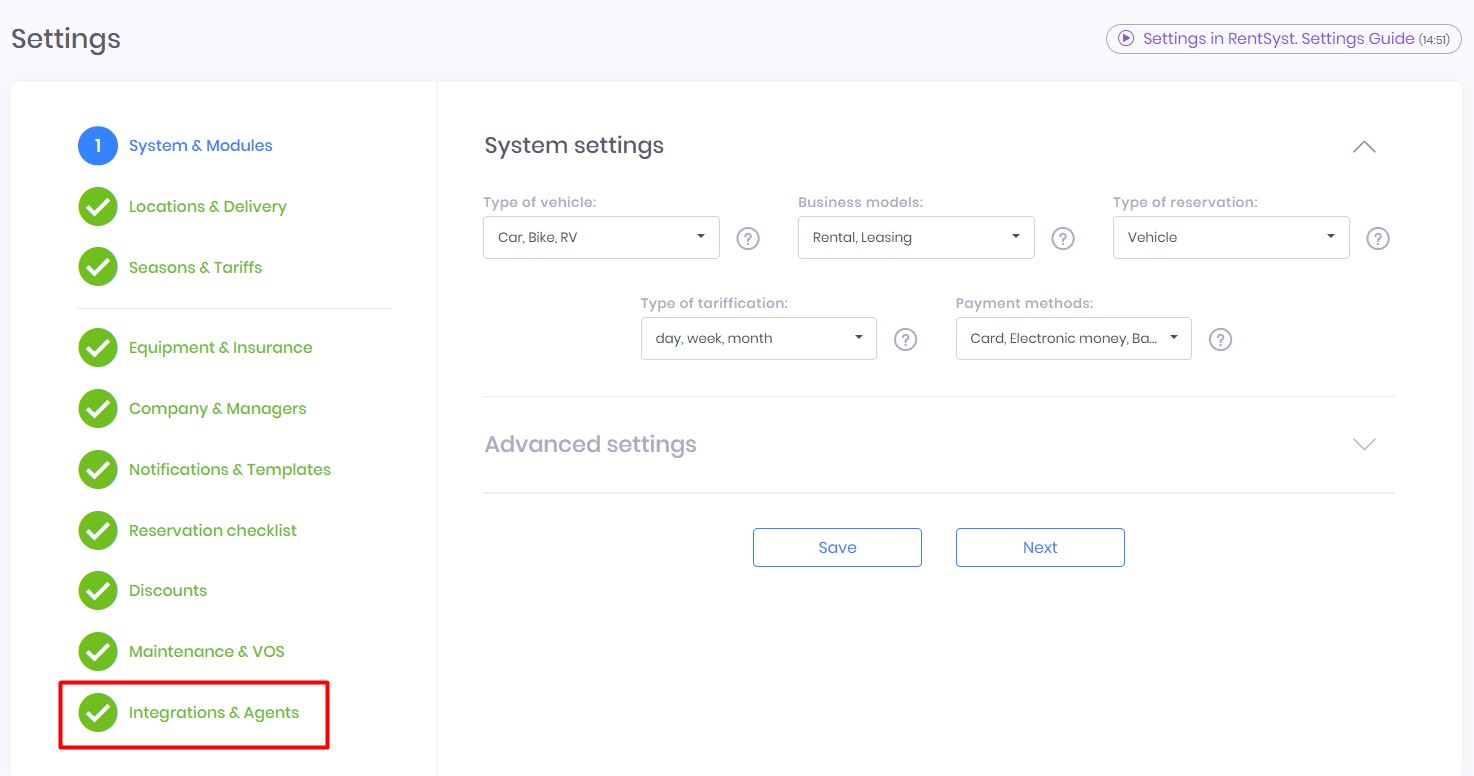
STEP 2. Among available payment systems, you will see the LiqPay button.
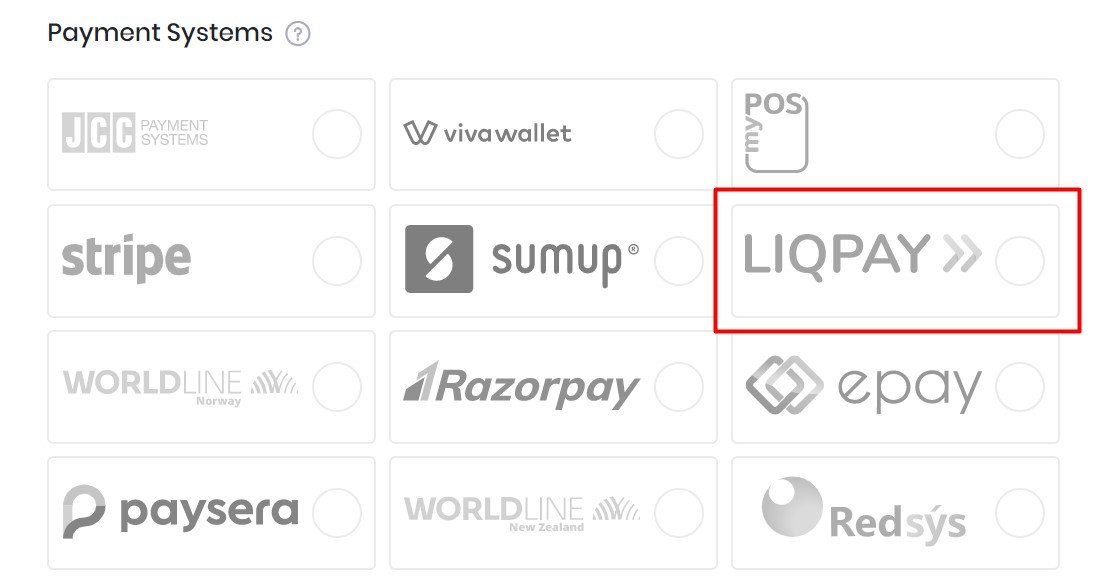
STEP 3. By clicking on it, you will see a window where you will be asked to enter your credentials -- Public Key and Private Key. You can find them in your personal account in LiqPay.
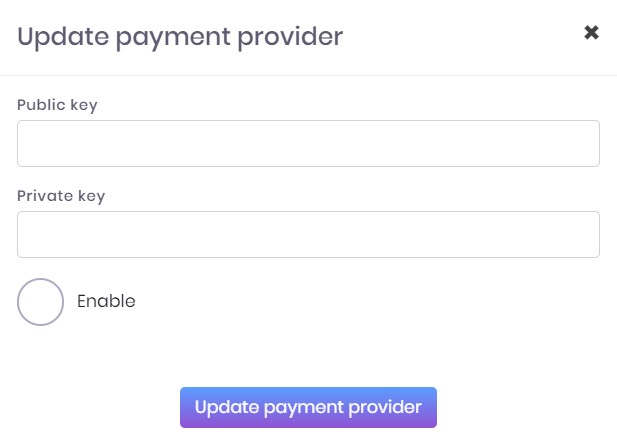
STEP 4. After filling in credentials -- press Unable and Update payment provider. By this LiqPay system will become available by default to use.
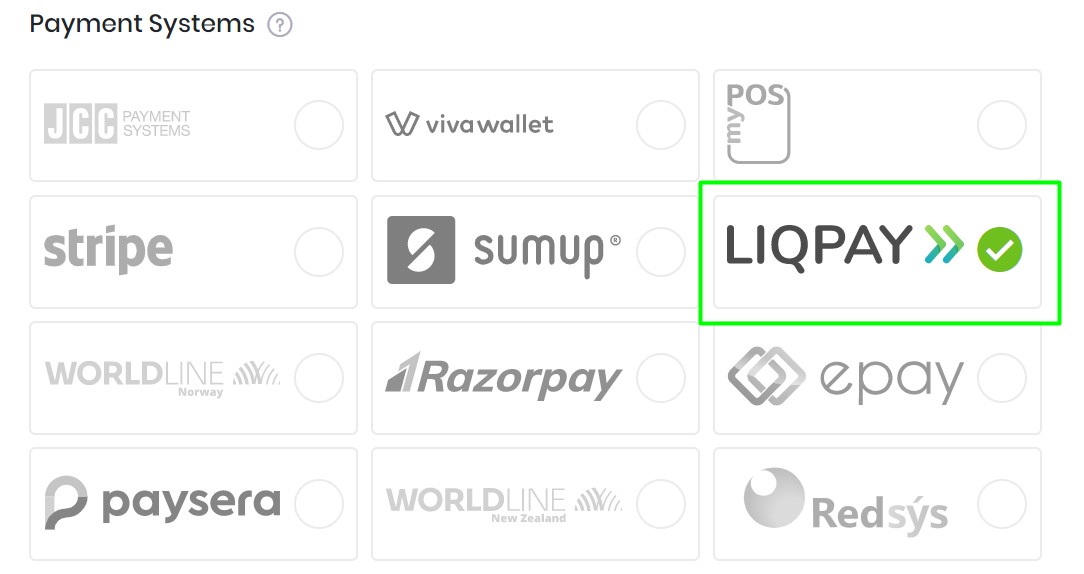
Important: in case you wanna using payment provider for online payments on your website, you will need to change order confirmation type to Auto Confirmation. This option should be chosen to fully automate payment process on your website.
You can update this option on Settings menu > System & Modules > Advanced settings > Order Confirmation:
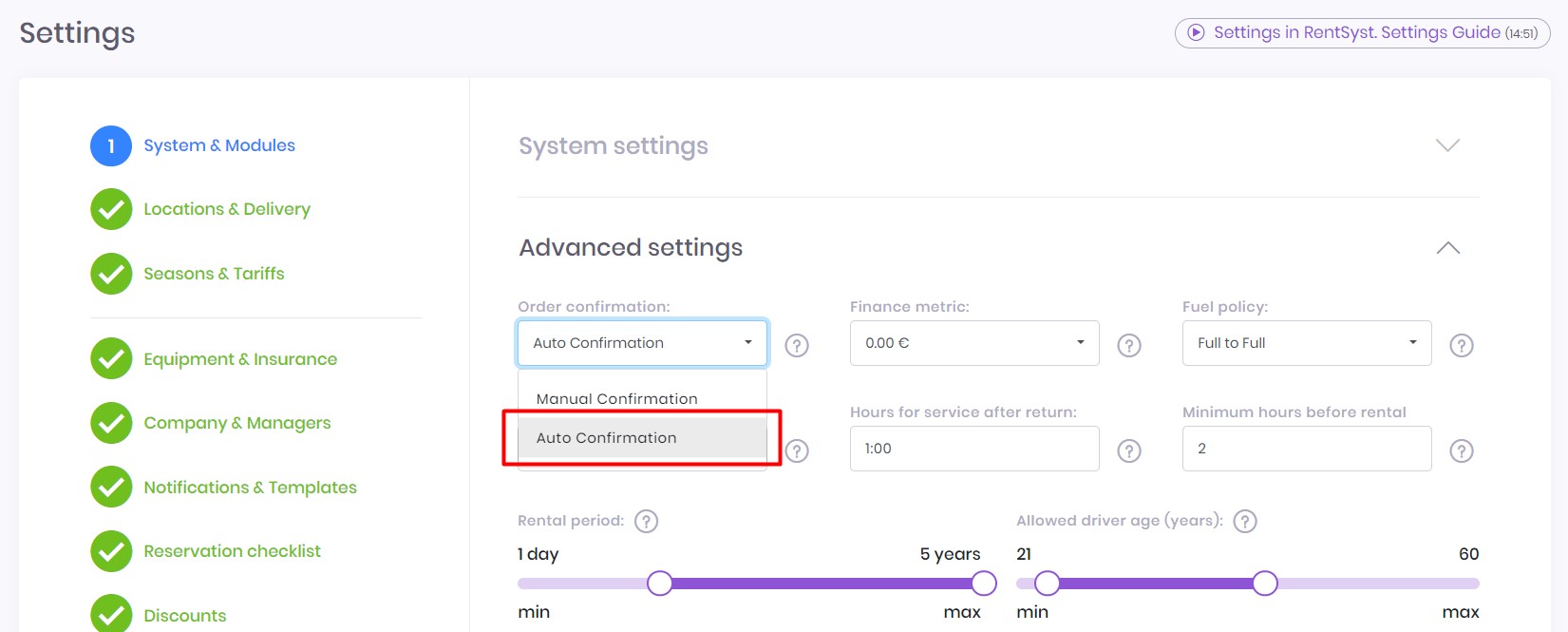
Recommend to check our Video guide Integration with Payment Gateway: