7.18 Integration Guide – Redsys
In this article you will find instructions on how to integrate RentSyst with Payment Gateway Redsys.
Step 1. Get Redsys account.
Pay attention, that you need to create and set up a Redsys account first. And only the next you may follow the steps below.
Step 2. Find Merchant code.
Please login into your Redsys account. On the 2nd tab called Store. Here you will need to find Company management number – this is credential for Merchant code.
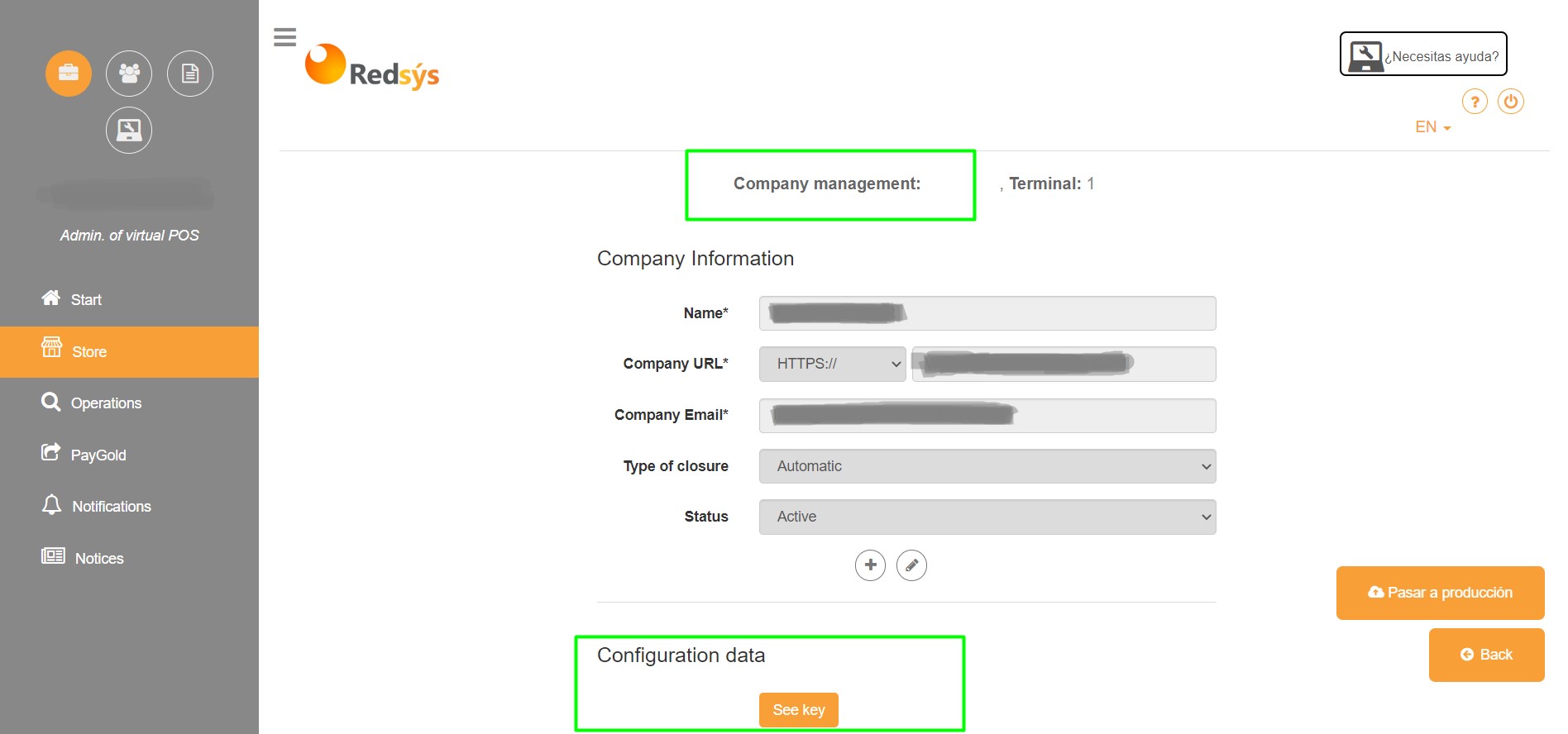
Step 3. Find Key.
On the same tab below where Configuration data is located press the button See key. You will see a pop-up window where you will get Key credential.
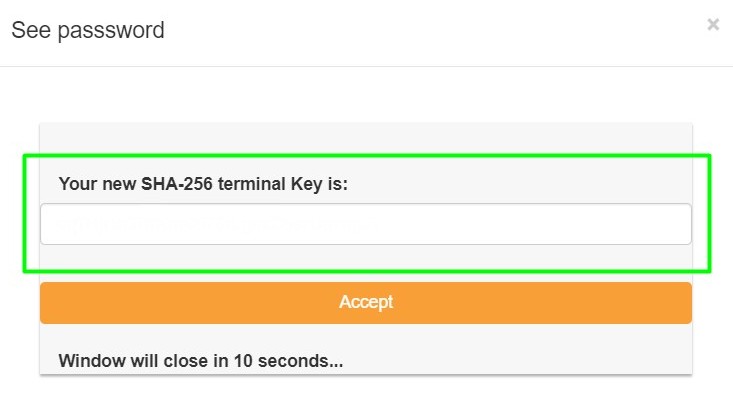
Step 4. Integrate.
Put received credentials to your RentSyst account > Settings > Integrations & Agents > Payment systems > Redsys:
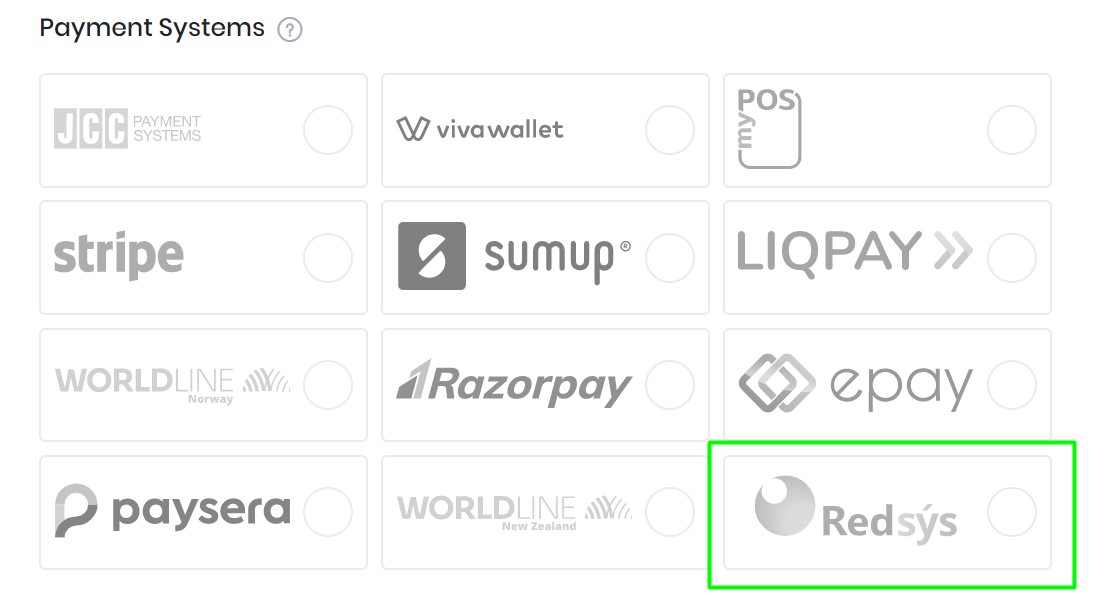
In pop-up window – enter Merchant code and Key:
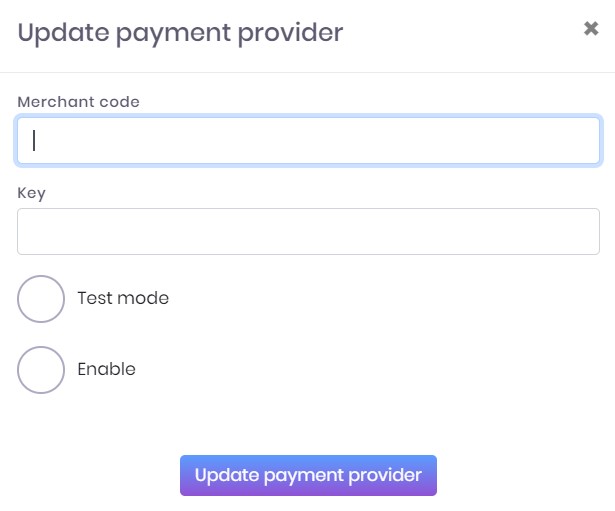
Press
Now integration with Redsys is connected and you will be able to automate payments by card through Rentsyst directly.
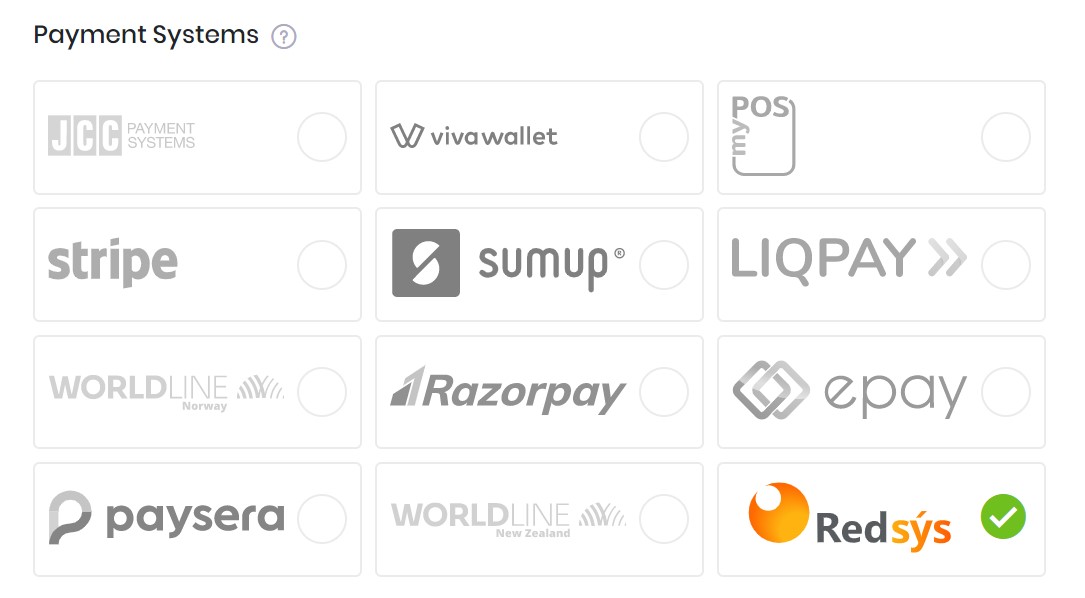
If you have any questions about integration with Redsys or wanna integrate with the new Payment Gateway, please contact our Support.
Recommend to check our Video guide Integration with Payment Gateway: