7.5 Integration with PayPal
The integration with PayPal is very simple.
You will need to get your PayPal email and paste it into Integration section.
RUOTE: Settings > Integrations & Agents > Electronic Money > PayPal:
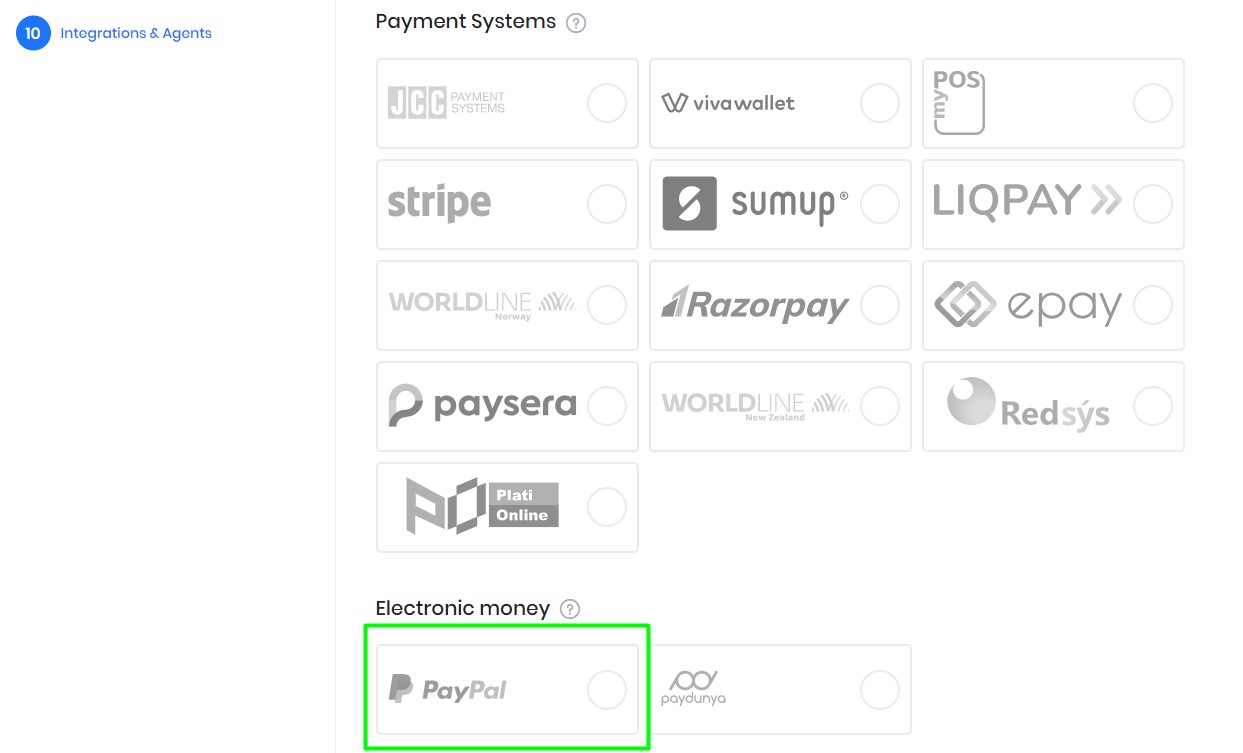
Click on PayPal window -- paste your PayPal email, press Enable and Update:
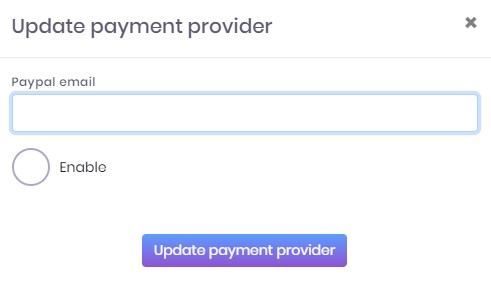
Thats it. Integration is ready to use.
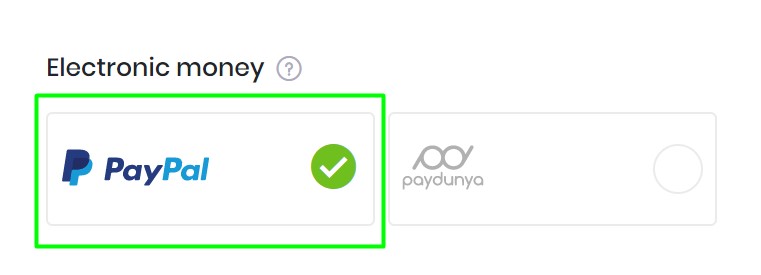
CURRENCY CODES.
The PayPal REST API supports merchants in a number of countries and supports currencies depending on the payment type, PayPal payments or direct credit card payments. To receive payments in a currency that you do not hold in your PayPal account, you must configure your Payment Receiving Preferences within your account. Otherwise, the payment status remains pending until you manually approve the payment in your PayPal account.
Check if your currency supported by PayPal - here.
Pay attention, that you also need to change order confirmation type to Auto Confirmation. This option should be chosen to automate payment process on your website. You can make in on Settings >> System & Modules >> Advanced.
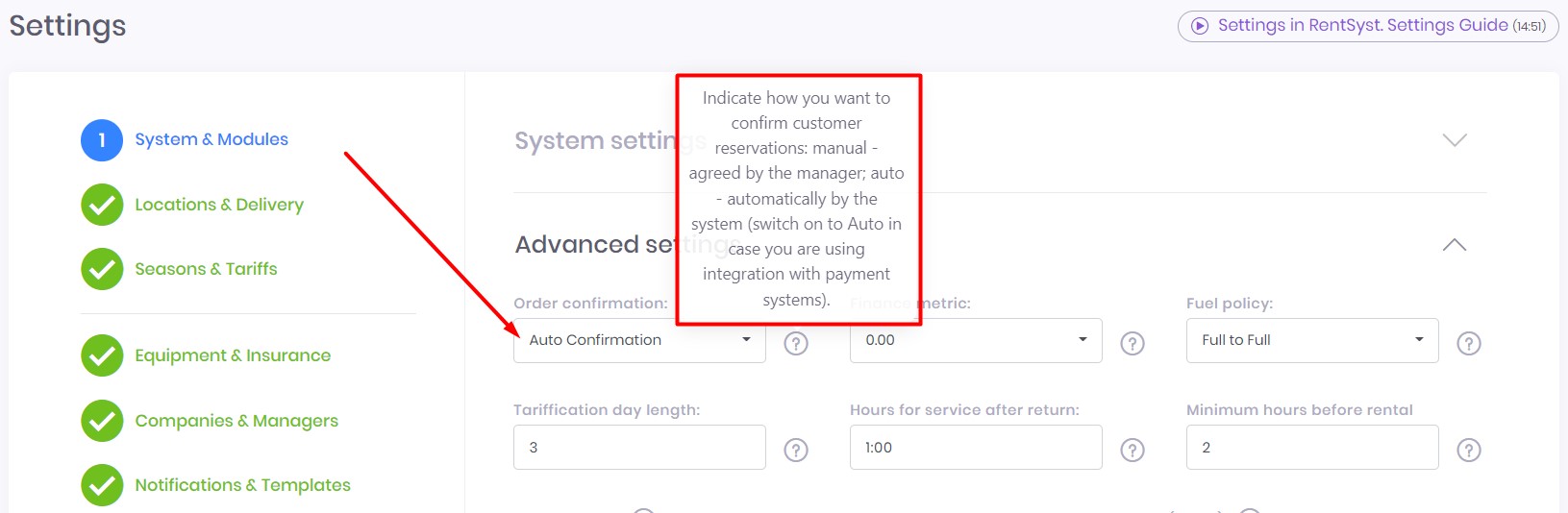
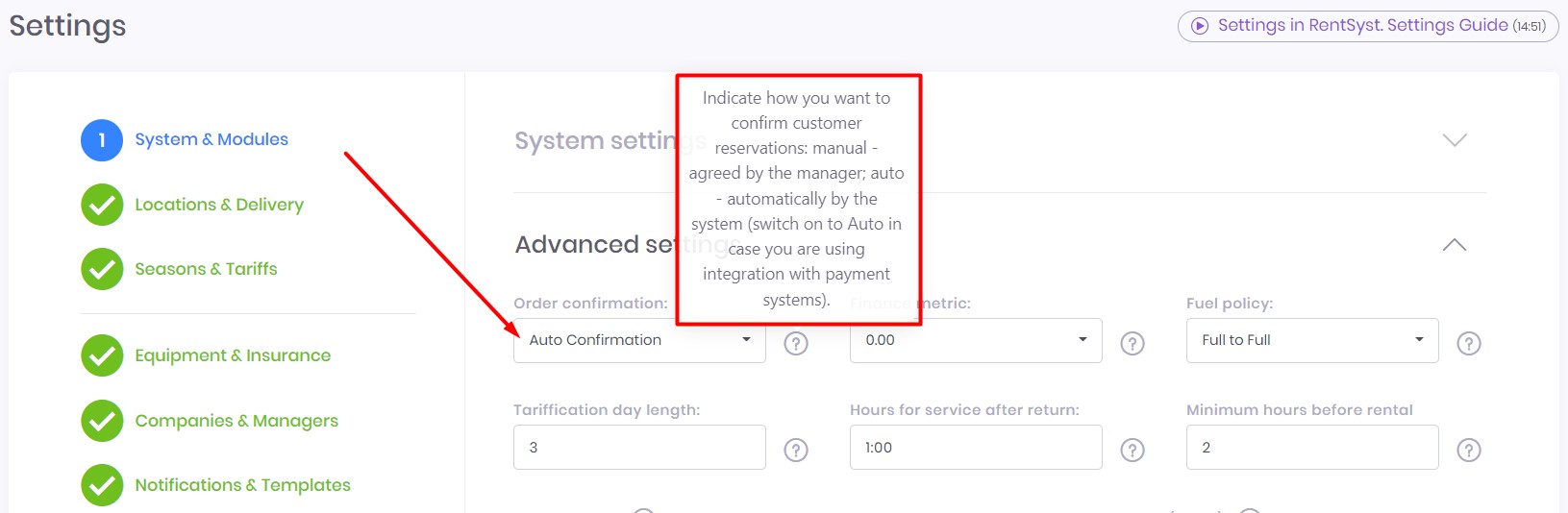
Now you successfully activated