7.38 Integration Guide – Hitpay
Step 1. Create a Hitpay account
If you don't have an active account yet, please follow “How to create a Hitpay account Guide”. Next, you’ll be able to follow the steps below.
Step 2. Login
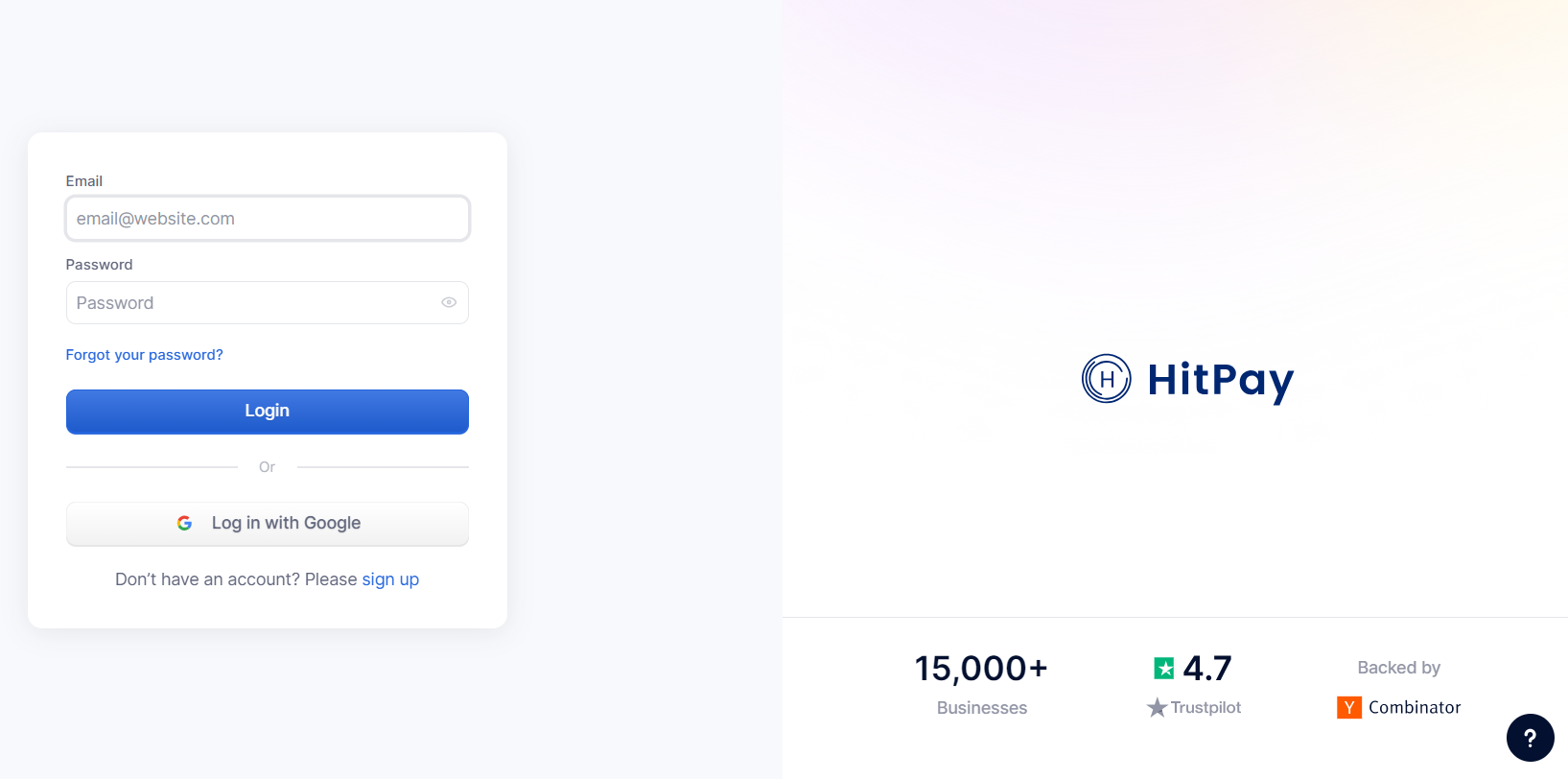
On your main dashboard page - please scroll down your left menu bar and find “API Keys” tab.
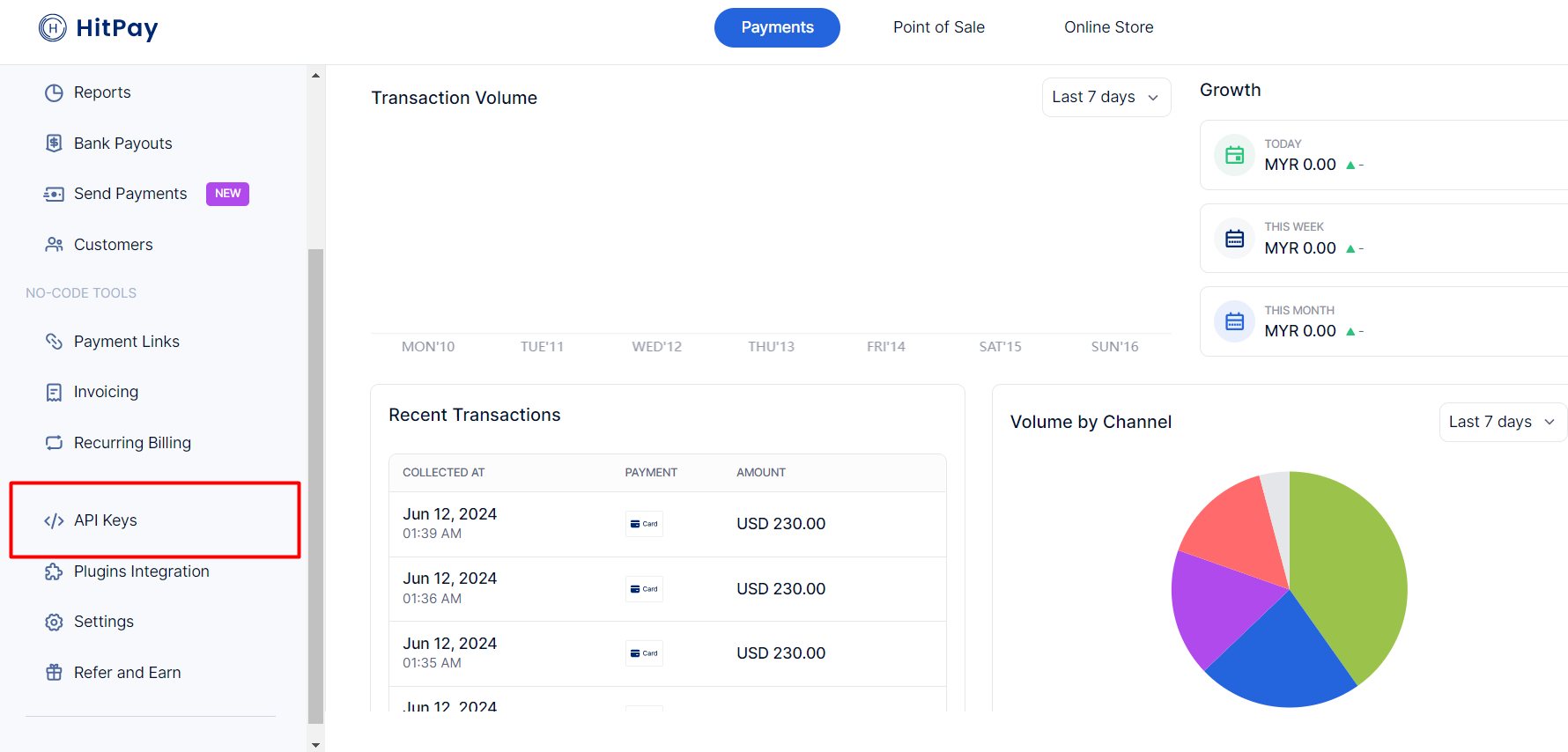
Step 3. Copy credentials
Here you will find necessary Credentials for integration:
- API keys
- Salt
Click on the “Copy” button to paste it inside your Rentsyst account.
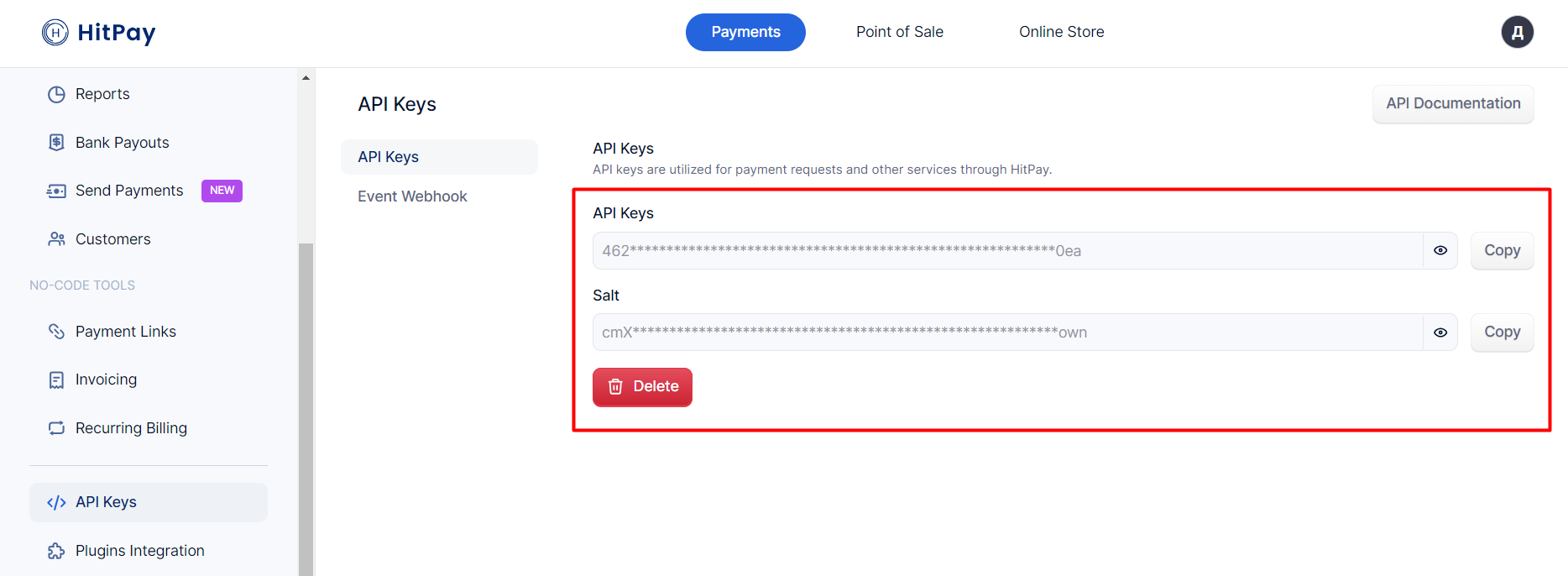
Step 4. Integrate.
In your RentSyst account go to Settings > Integrations and Agents > Payment Systems > Hitpay:
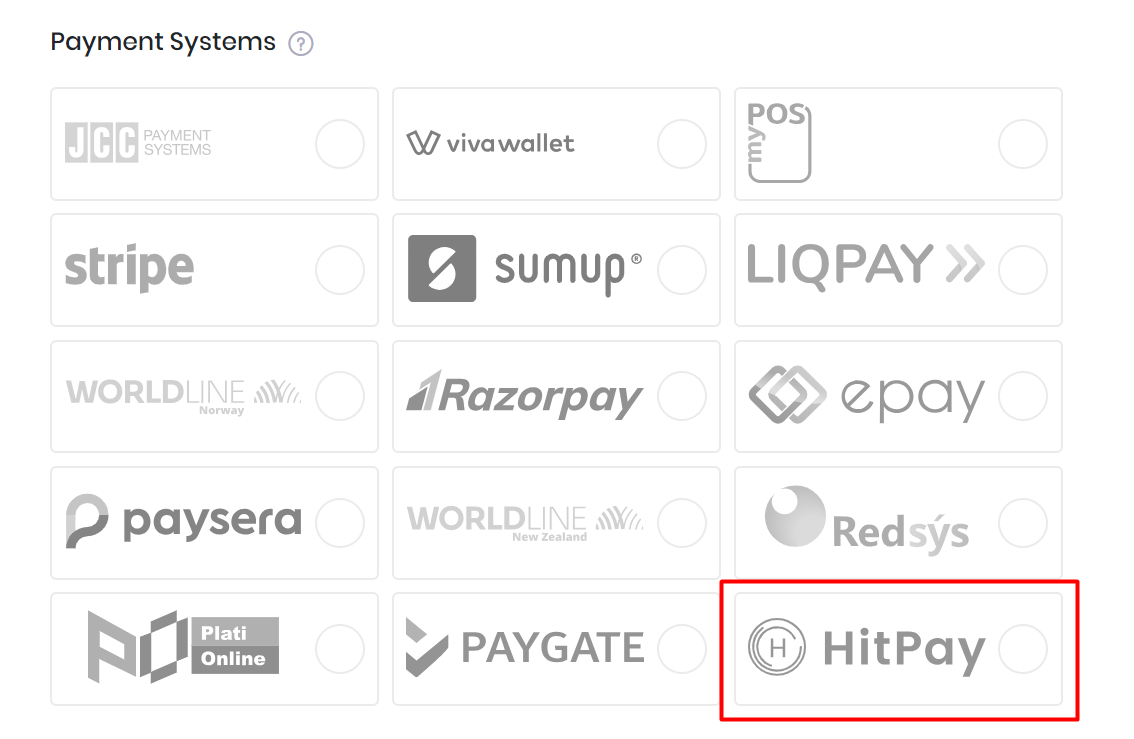
In a pop-up window – enter API keys and Salt:
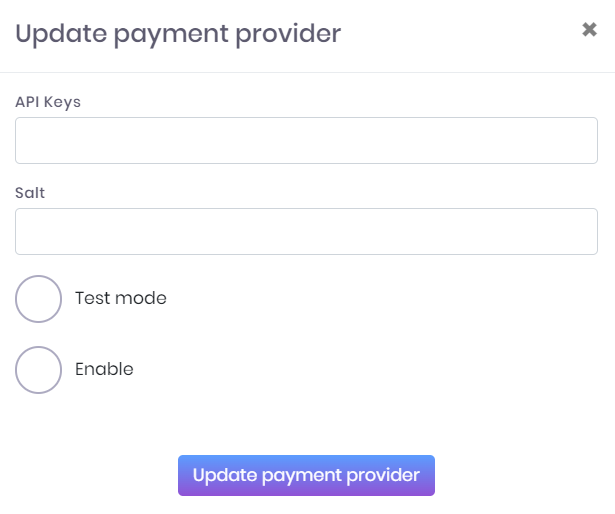
Press Enable and Update payment provider.
Now integration with Hitpay is connected and you will be able to automate payments by card through Rentsyst directly.
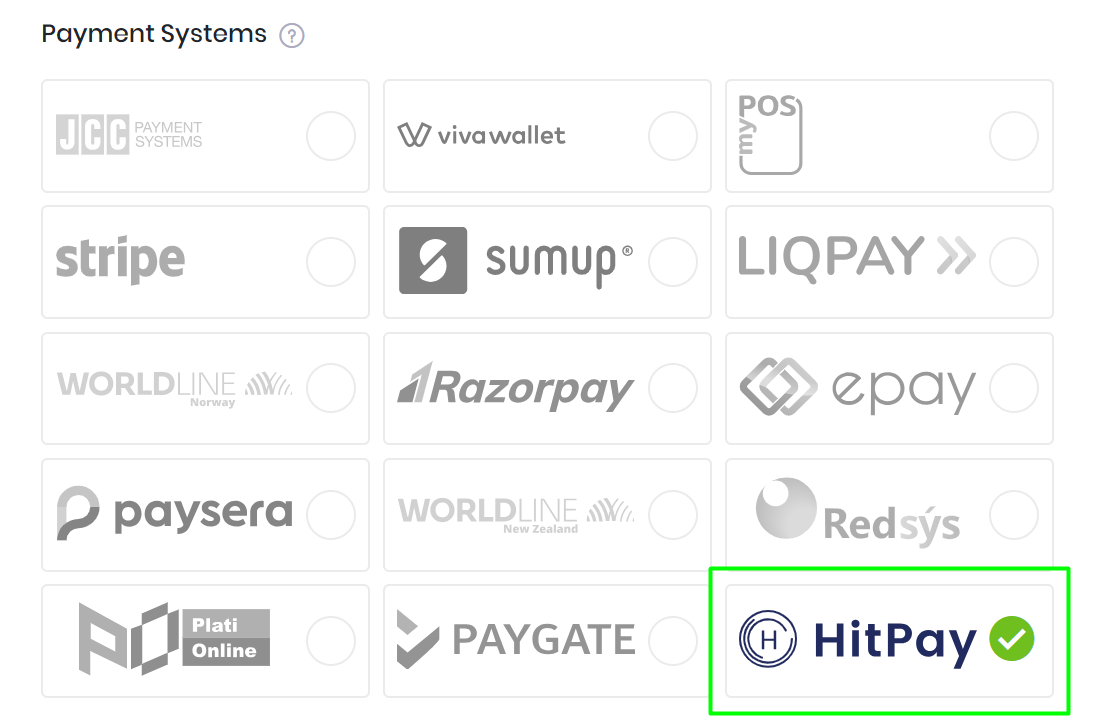
Sample how looks Hitpay payment page:
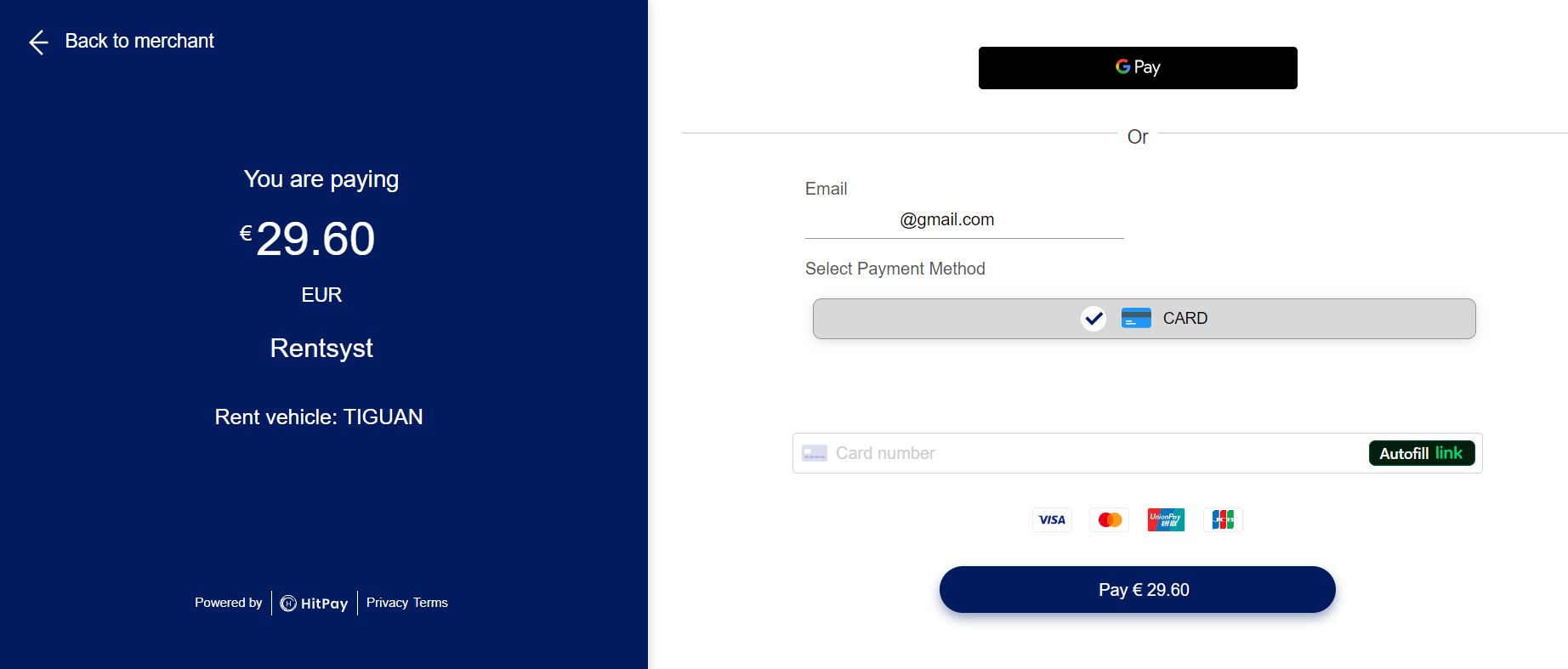
Integration with Hitpay will give following options:
- Use Hitpay directly in RentSyst
- Automate online card payments with your Customers
- Automate pre-payments by card
- Generate payment links inside RentSyst and send it to your customers in few clicks
Pay attention:
- refunds option are not mentioned in Hitpay API documentary, so refunds option you will need to do manualy directly from Hitpay account only.
- due to the Hitpay policy, integration based on iFrame connection type will not give a possibility to pay online on website! So to automate payments on website using Hitpay we recommend to use WordPress Plugin, API or Referral link connection types.
If you have any questions about Hitpay integration or wanna integrate your Payment provider, please send request to our Support department.