7.20 Integration Guide – PayGate
Thank you for choosing PayGate as your payment gateway and RentSyst as your rental management solution. This guide will walk you through the process of integrating PayGate with Rentsyst to seamlessly handle online payments for your rental business.
Step 1: Create PayGate account
Before you begin the integration, ensure you have active PayGate Account.
Step 2: Find Merchant credentials
Login into your PayGate Merchant Access Portal:
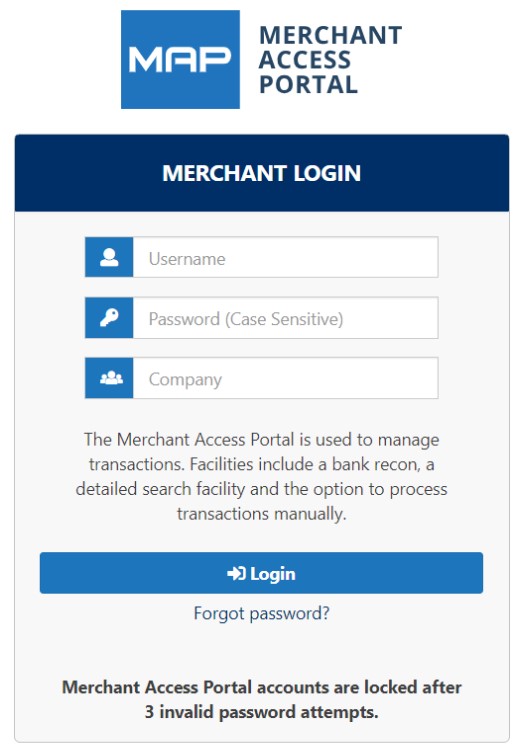
Here you should find the Encryption Key (Paygate ID and Password) inside the portal and cope them.
Step 3: Integrate
In your RentSyst account go to Settings > Integrations and Agents > Payment Systems > PayGate
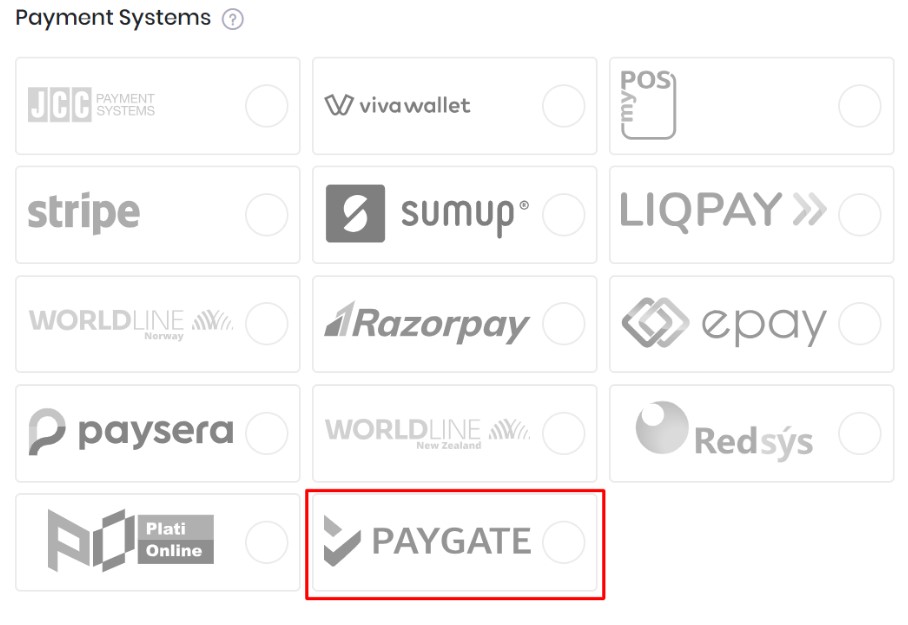
In a pop-up window – enter PayGate ID and Password:
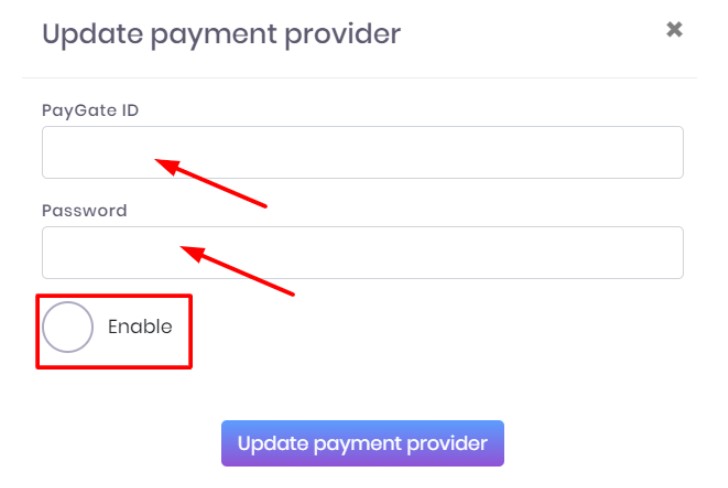
Press Enable and Update payment provider.
Now integration with PayGate is connected and you will be able to automate payments by card through Rentsyst directly.
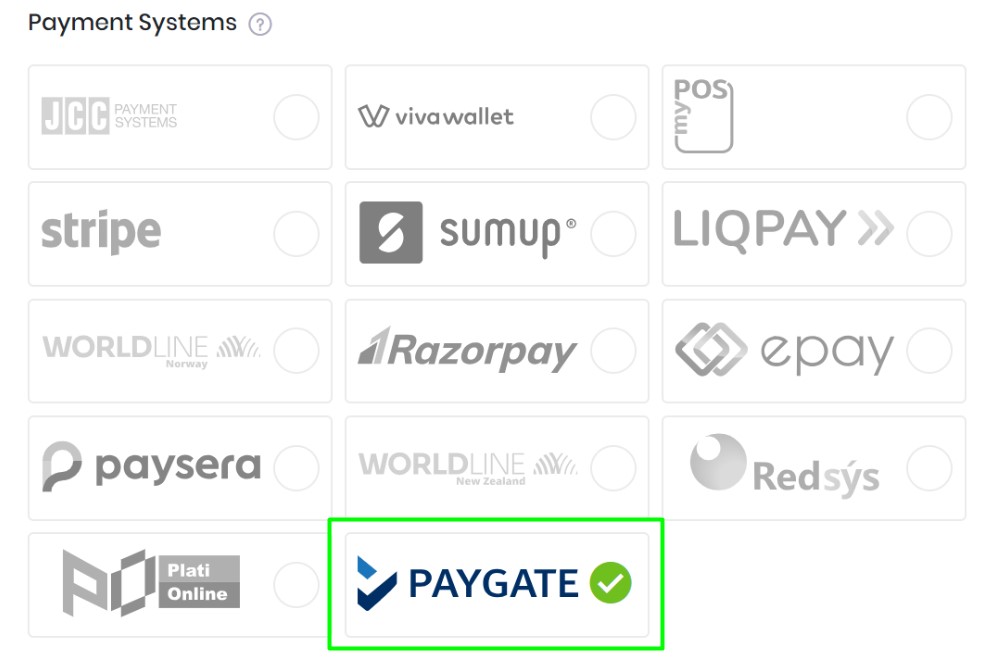
Step 4: Test Transactions
Before deploying the integration to your live environment, conduct thorough testing from Rentsyst with test orders and payments.
Ensure that transactions are processed correctly.
Once testing is successful, deploy the integration to your production environment. Monitor transactions and ensure that payments are processed seamlessly within Rentsyst.
Congratulations!
Your integration between PayGate and Rentsyst is now complete. If you encounter any issues or have questions, refer to the respective support channels of Rentsyst for assistance.