1.17 Users
To add users / managers to the system use the “Add User” button.

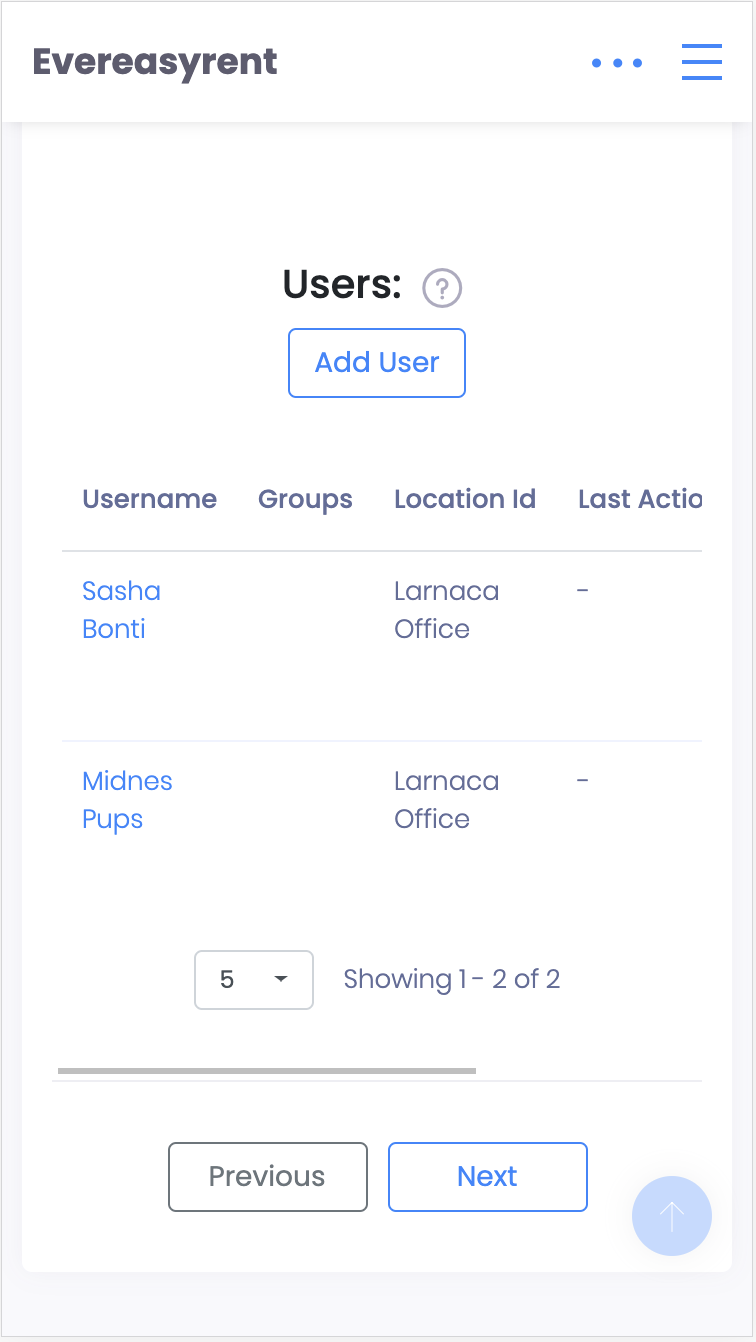
In the form that opens, you can indicate the name of the employee, their contact details, the office where they work and identify them to one of the groups described in paragraph 1.16
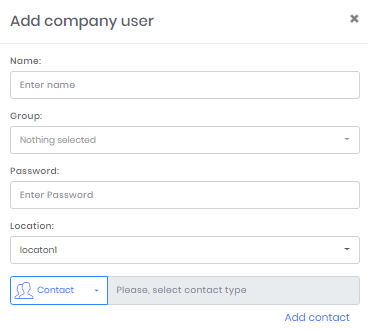
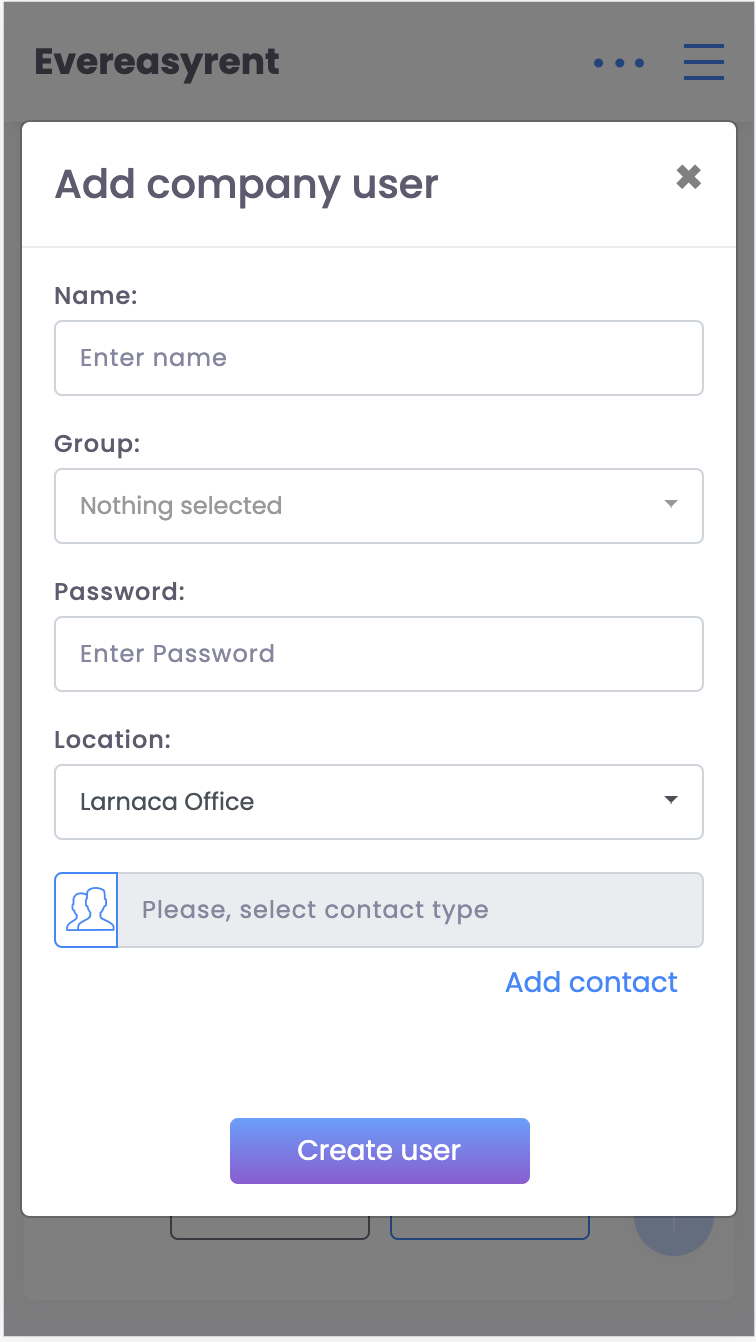
Recommended reading
Faq
Integration Guide – QuickBooks Accounting (updated)
Updated Guide for QuickBooks integration
Integration Guide – Hitpay
Integration Guide – Payment Gateway Hitp...
Integration Guide – PayGate
Integration Guide – Payment Gateway PayG...
Integration Guide – Plati.Online
integration Guide - Payment Gateway Plat...
Guide – How to work with API?
In this article we will share on how to...
Still have questions?
Fill out the form and the manager will answer you