1.19 Maintenance
To use the functionality of the system for monitoring vehicle maintenance, you need to move the slider to the “ON” position.
For each vehicle or group (see paragraph 1.18), one or more services can be assigned.
Click the “Add Maintenance” button and fill out the form displayed on the screen. Enter the name of the service, the frequency of services (per days or mileage of the car in km / miles), and the groups of vehicles to which to apply it.
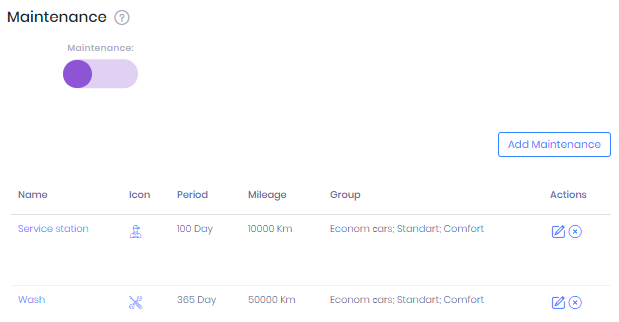
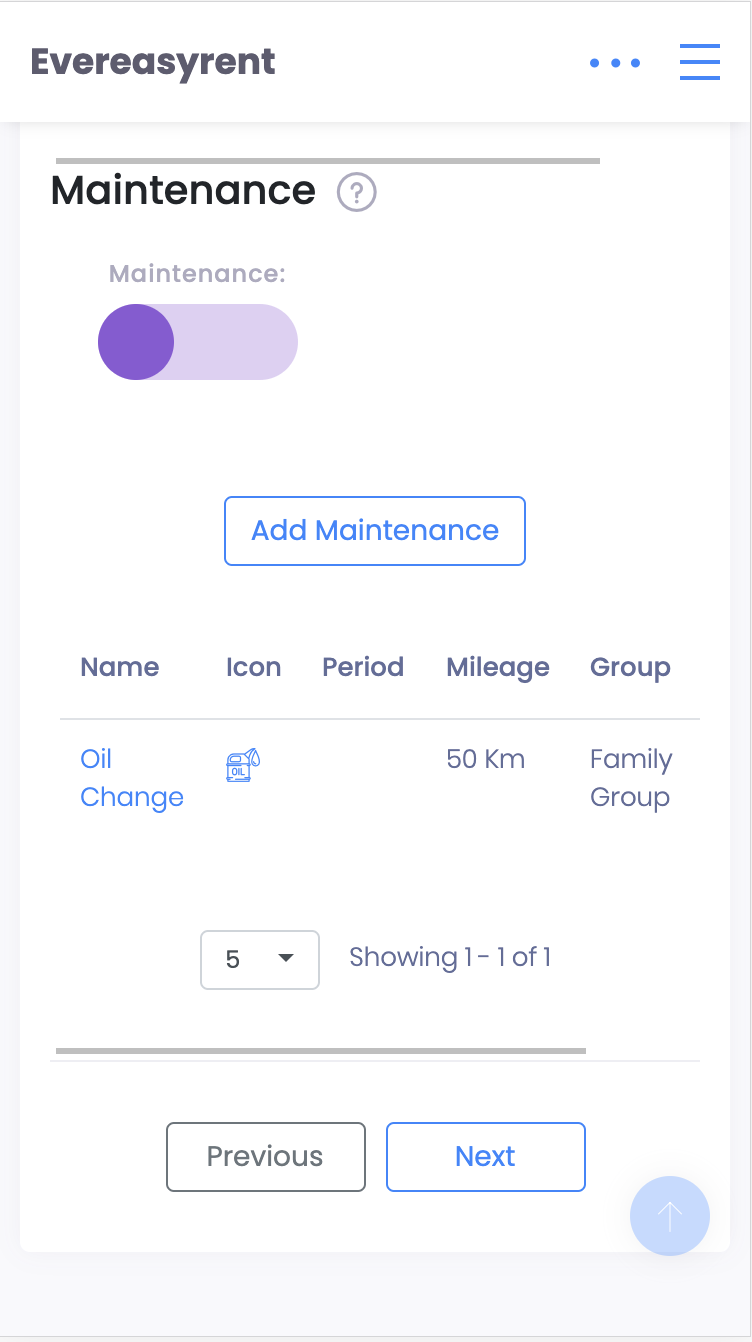
Recommended reading
Faq
Integration Guide – QuickBooks Accounting (updated)
Updated Guide for QuickBooks integration
Integration Guide – Hitpay
Integration Guide – Payment Gateway Hitp...
Integration Guide – PayGate
Integration Guide – Payment Gateway PayG...
Integration Guide – Plati.Online
integration Guide - Payment Gateway Plat...
Guide – How to work with API?
In this article we will share on how to...
Still have questions?
Fill out the form and the manager will answer you