1.29 Notifications
The basic interactions of managers and clients with the CRM system can be displayed both as messages within the system and as emails. Choose the source of notifications where it is more likely to read them.
Among the notifications available to the user: about the formation of the order (by the company manager or client on the site), about the change of the order (by the company manager or client on the site), about the order that was not issued to the client or was not received from them back on time.
Next to each of them, you need to set the “✔️” mark, indicating the display location - mail or the CRM screen.
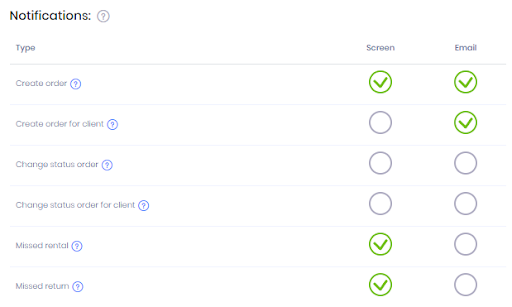
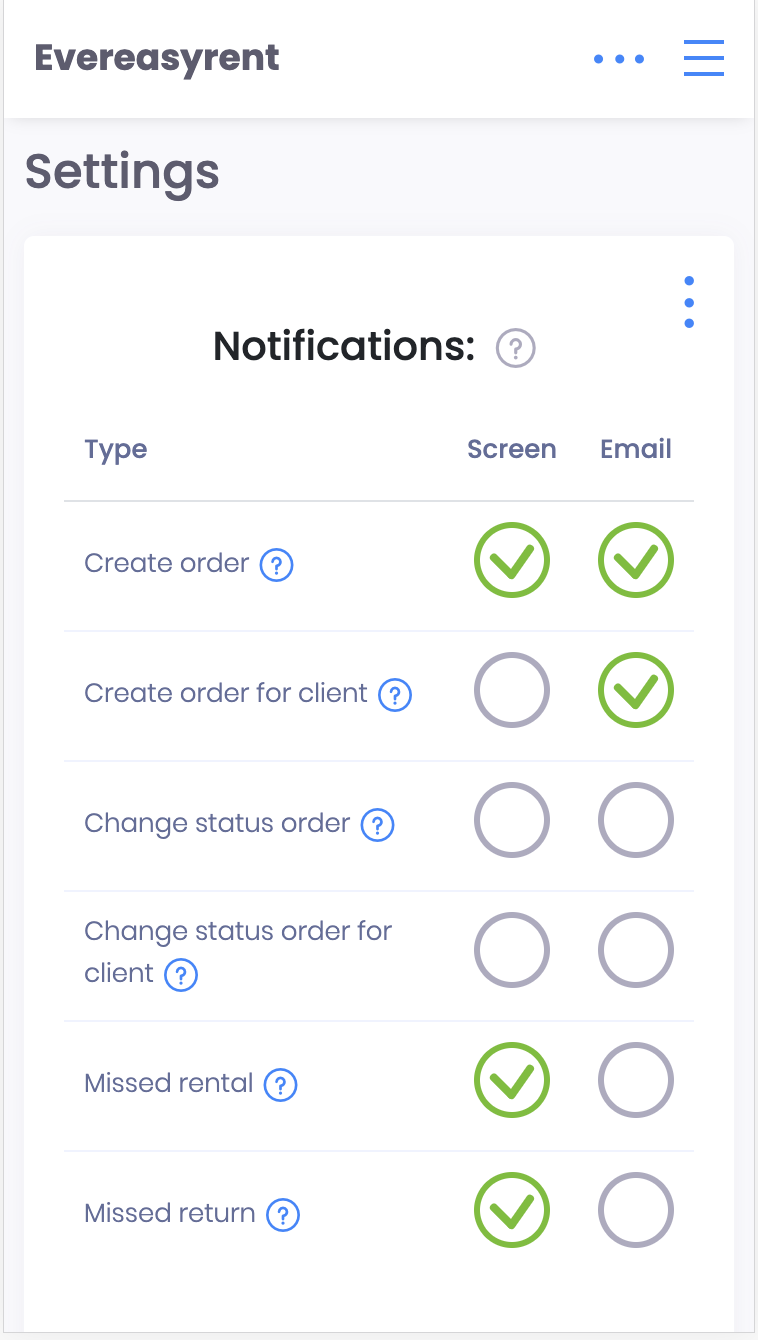
Recommended reading
Faq
Integration Guide – QuickBooks Accounting (updated)
Updated Guide for QuickBooks integration
Integration Guide – Hitpay
Integration Guide – Payment Gateway Hitp...
Integration Guide – PayGate
Integration Guide – Payment Gateway PayG...
Integration Guide – Plati.Online
integration Guide - Payment Gateway Plat...
Guide – How to work with API?
In this article we will share on how to...
Still have questions?
Fill out the form and the manager will answer you