4.1 List of customers and partners
The contact list displays basic information about your customers and partners. To find the contact you are interested in, use the search bar with criteria such as serial number, name, rental point for which the deal is recorded, contact information.
It is also convenient to search the general contact list through a filter system for such categories as customers, partners, blacklist, and service names.
There is also an opportunity to download the list of customers and partners in .xcl, .pdf or .csv formats.
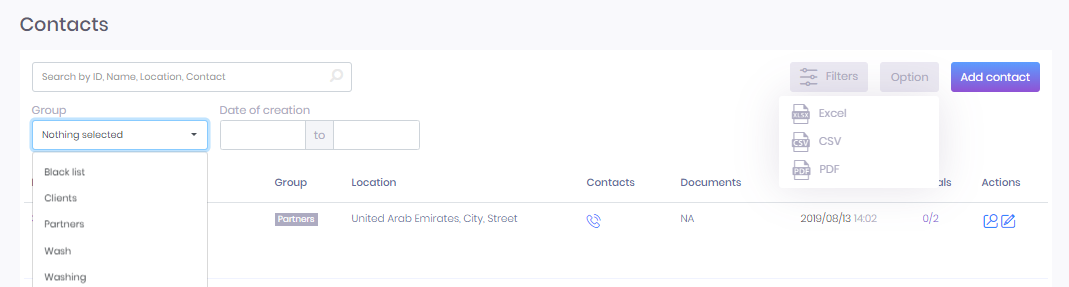
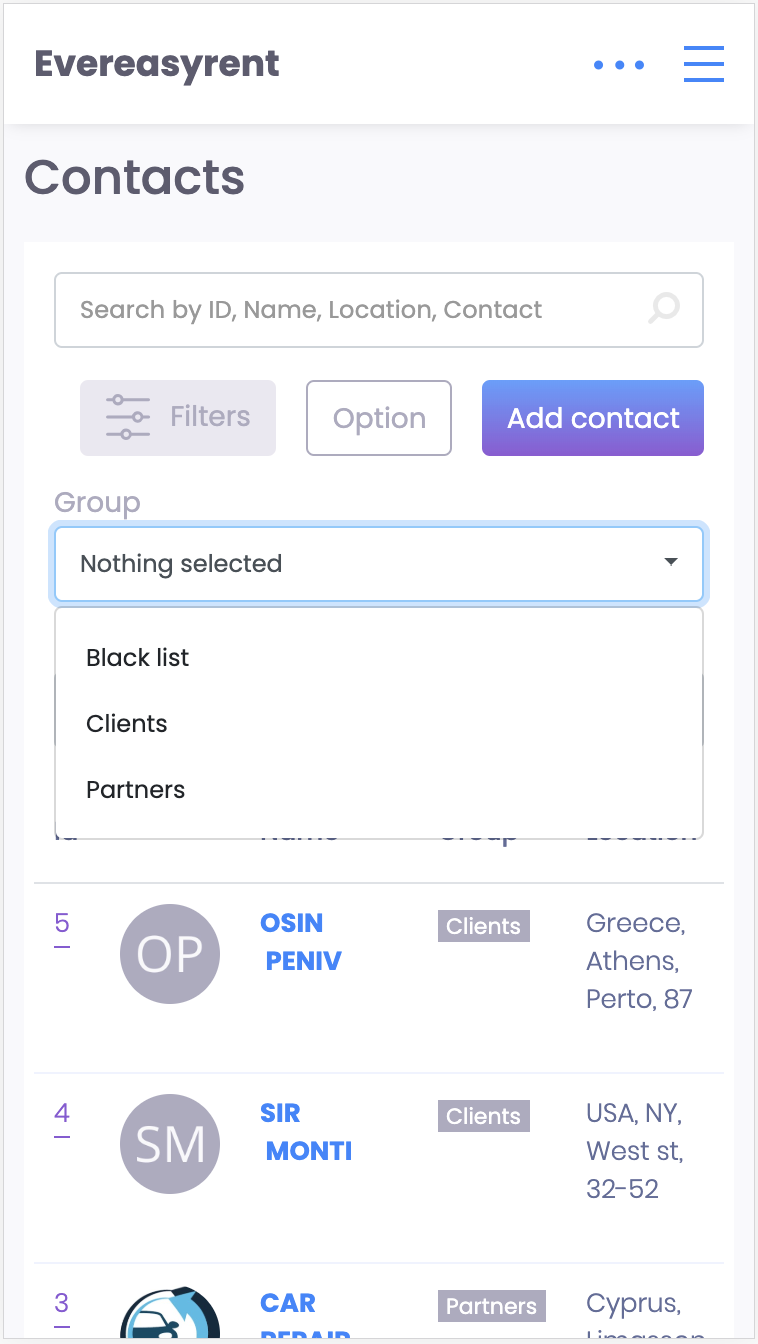
To add a new partner or client, click on the “Add contact” button and follow the further prompts.
With the contacts in the general list, you can perform two actions: view (“magnifier” icon) and edit (“pencil” icon).