5.2 Timeline
Timeline is a table in which the calendar and the list of your vehicles intersect. At the intersection, all applications are marked:
- Gray marks - booking status, booked by a client,
- Green marks - rental status, awaiting issuance to a client,
- Orange marks - “return” status, awaiting return by a client,
- Red marks - “to service” status, awaiting service after being rented,
- Blue marks - “from service” status, awaiting return from maintenance.
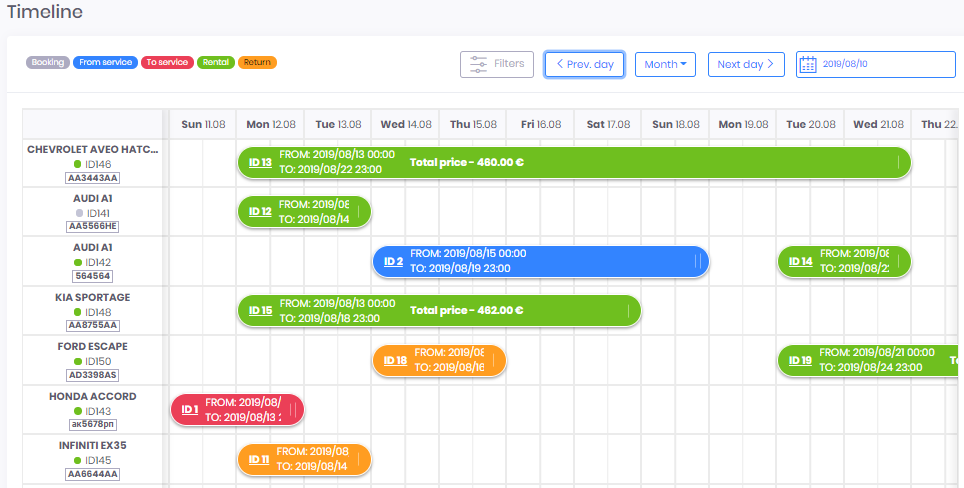
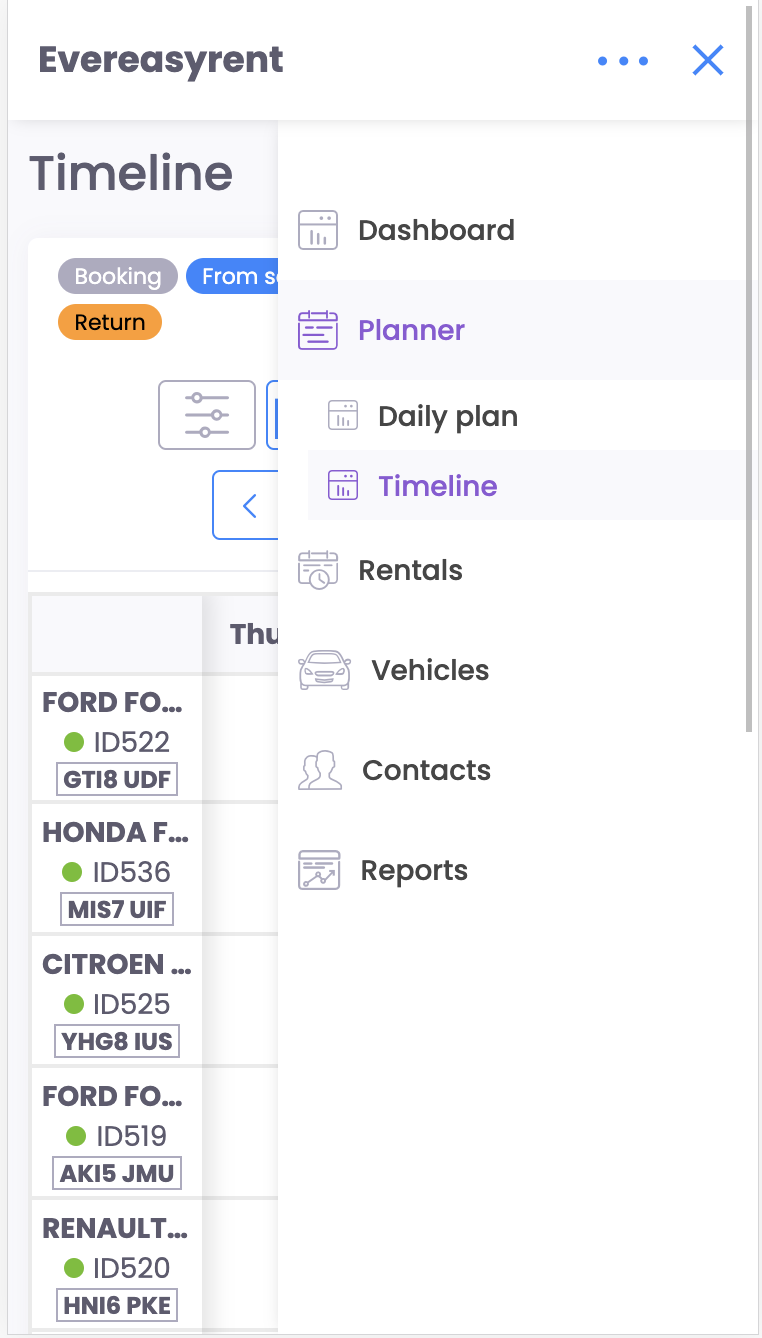
Orders placed in the timeline can be deleted and moved in the schedule: use the corresponding notation when moving the mouse cursor over an event. In addition, from the timeline, you can go to the application itself by clicking on its serial number.
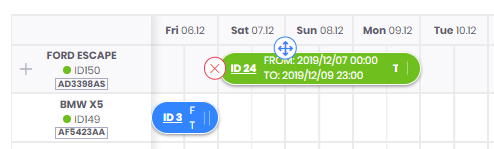
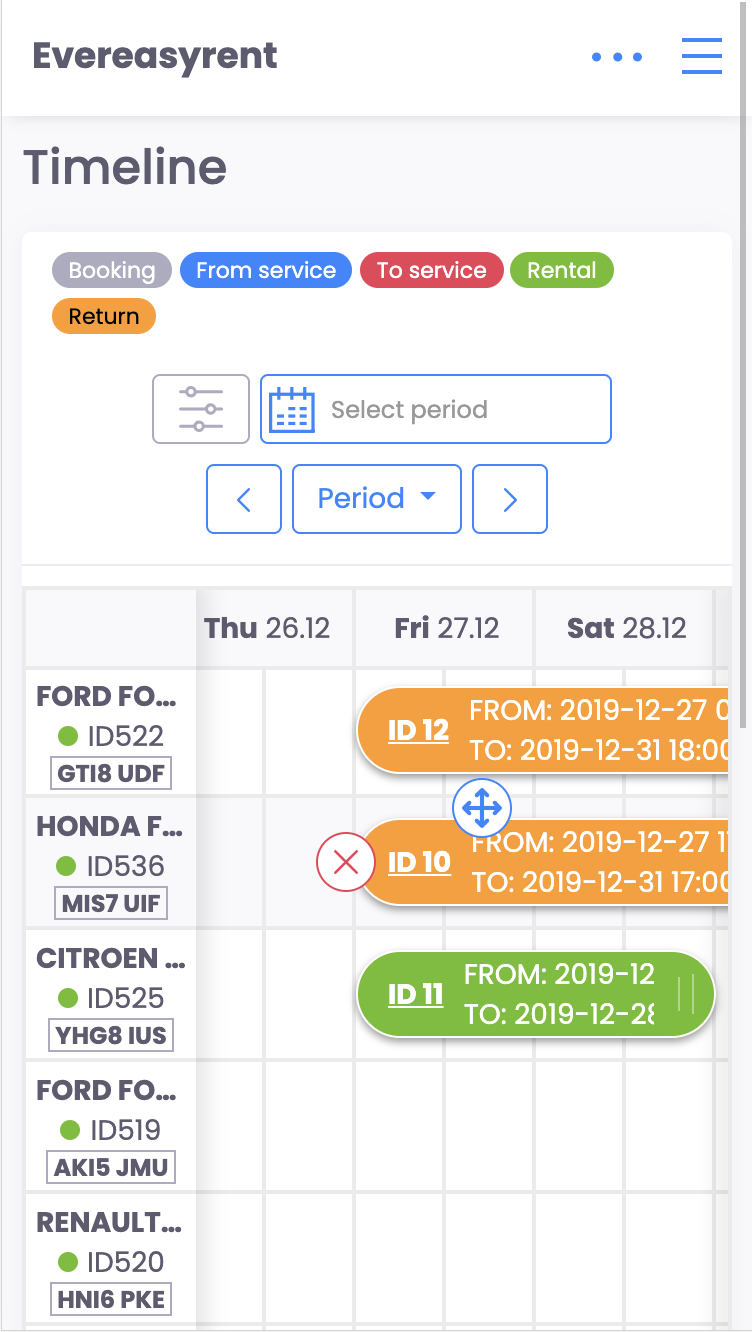
Recommended reading
Faq
Integration Guide – QuickBooks Accounting (updated)
Updated Guide for QuickBooks integration
Integration Guide – Hitpay
Integration Guide – Payment Gateway Hitp...
Integration Guide – PayGate
Integration Guide – Payment Gateway PayG...
Integration Guide – Plati.Online
integration Guide - Payment Gateway Plat...
Guide – How to work with API?
In this article we will share on how to...
Still have questions?
Fill out the form and the manager will answer you