4.3 Добавление клиента
Чтобы добавить в CRM-систему нового клиента, нажмите на кнопку «Add contact» и в выпадающем списке выберите категорию Customer.
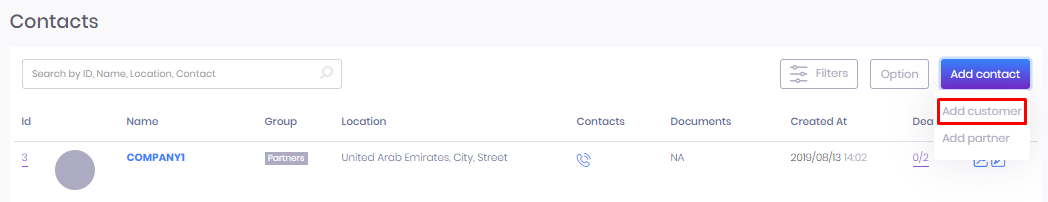
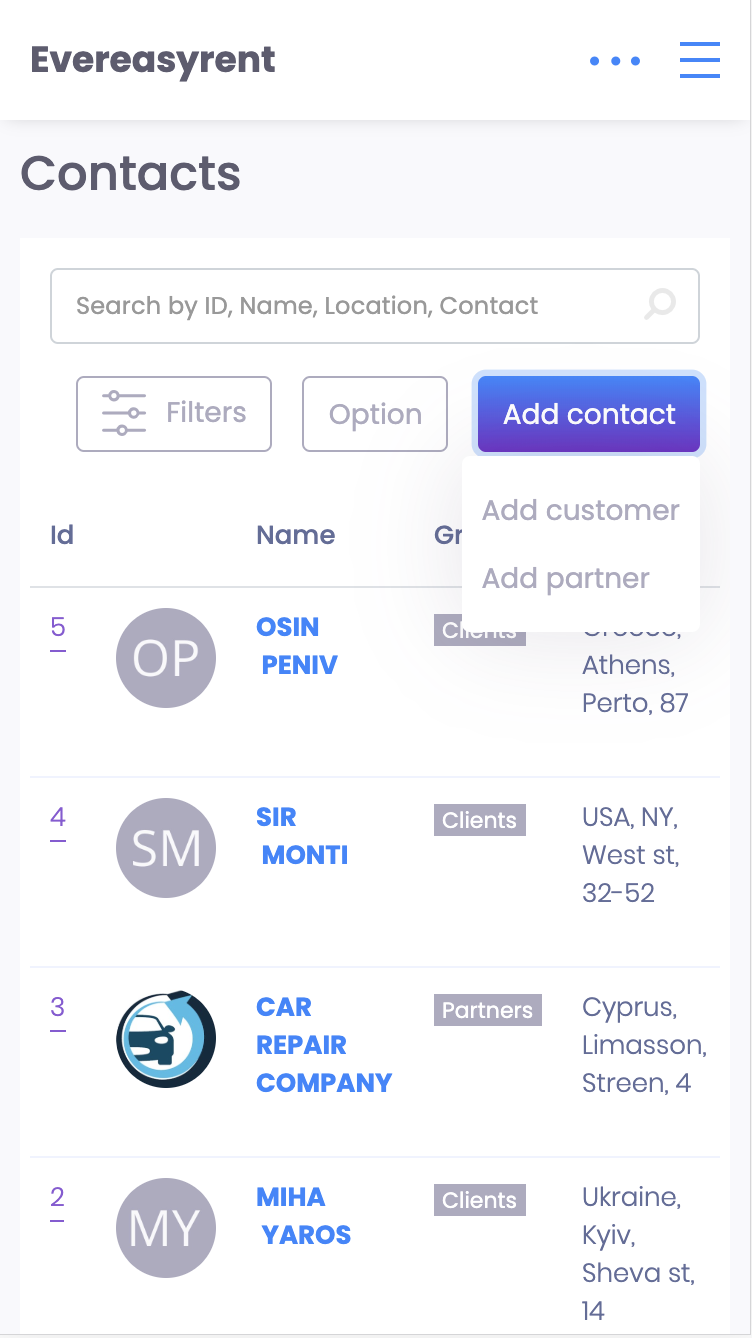
В новом открывшемся окне заполните все предложенные поля и завершите действие нажатием кнопки «Save».
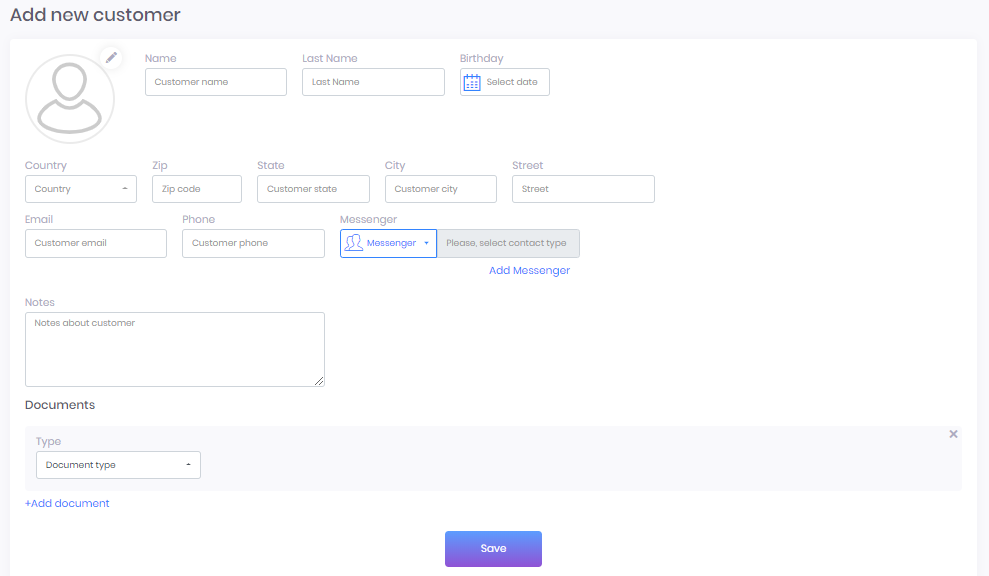
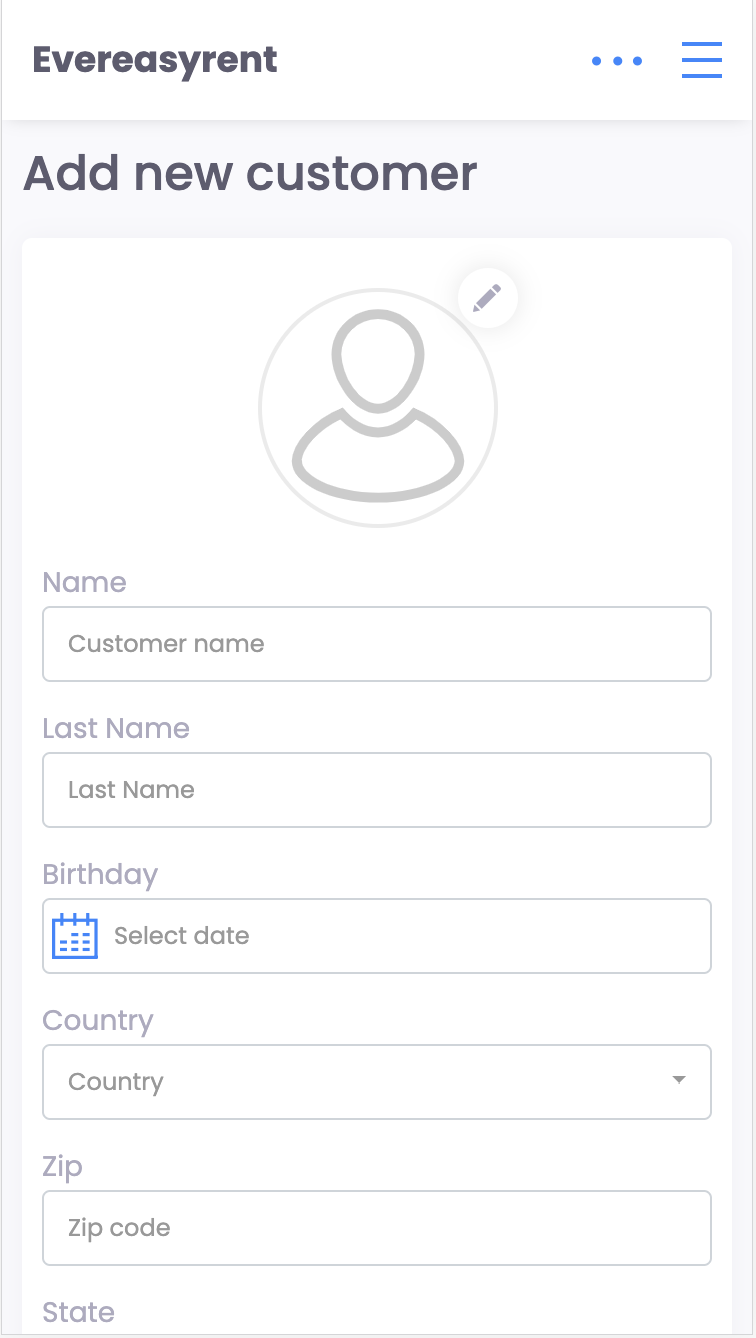
Recommended reading
FAQ
Integration Guide – QuickBooks Accounting (updated)
Updated Guide for QuickBooks integration
Integration Guide – Hitpay
Integration Guide – Payment Gateway Hitp...
Integration Guide – PayGate
Integration Guide – Payment Gateway PayG...
Integration Guide – Plati.Online
integration Guide - Payment Gateway Plat...
Guide – How to work with API?
In this article we will share on how to...
Остались вопросы?
Заполните форму и менеджер вам ответит