7.34 Integration Guide – SumUp
In this article you will find instructions on how to integrate RentSyst with Payment Gateway SumUp.
Important: pay attention in case you wanna receive payments from website automaticaly -- you also need to change order confirmation type to Auto Confirmation.
You can make in on Settings >> System & Modules >> Advanced settings > Order Confirmation.
Step 1. Get a SumUp account.
You must have an active SumUp account. You can register new account here.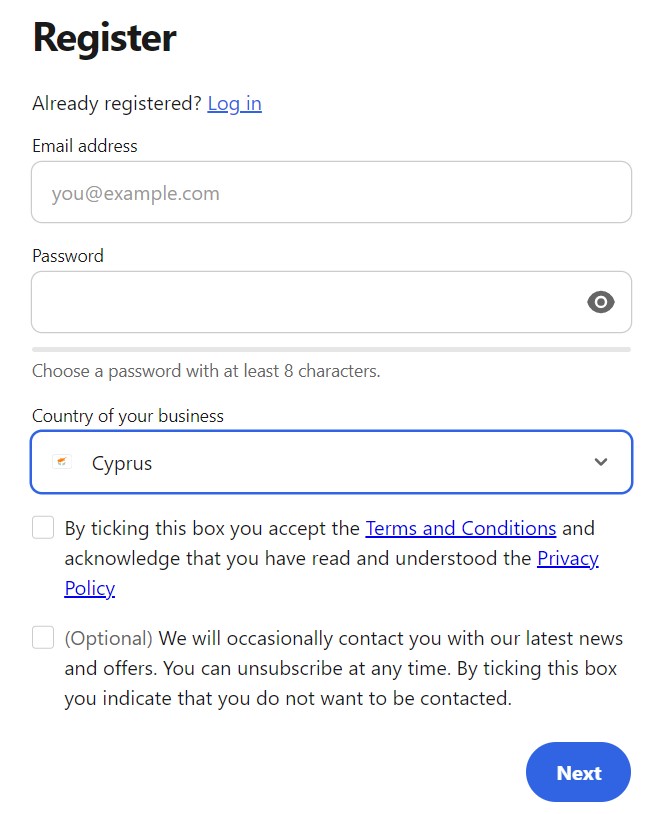
Step 2. Login to SumUp.
Please login to your SumUp account to get those credentials: Client ID and Secret Key.
Important: Make sure that your account is fully setup and activated by SumUp for payment with integration options. Contact SumUp Support to be sure this option is active.
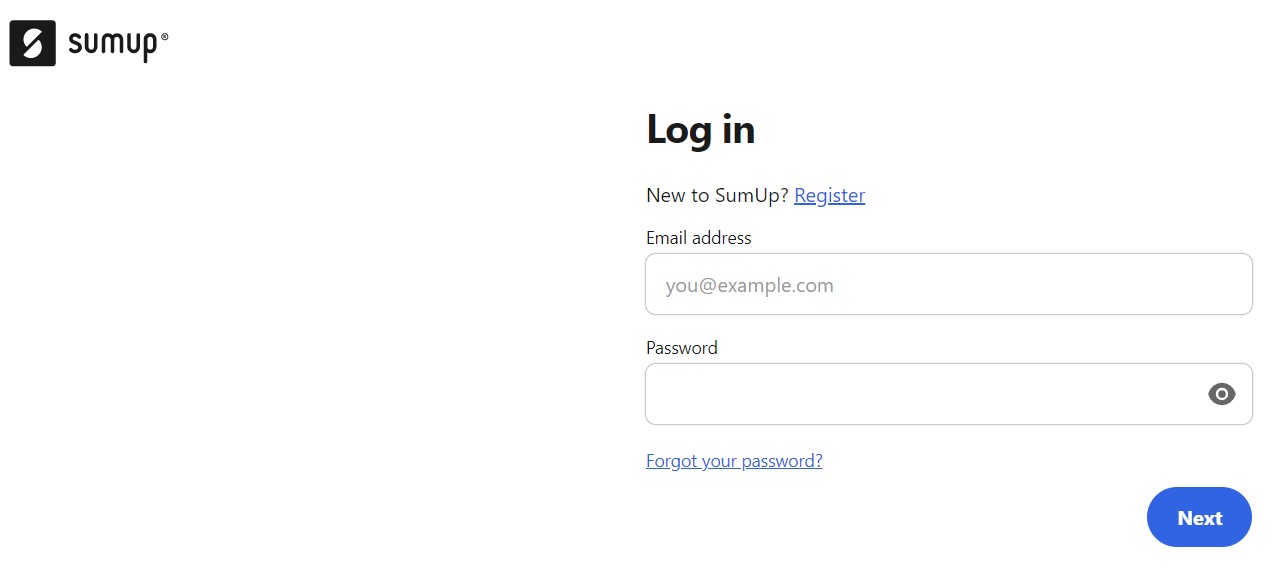
Step 3. Find Developers Page.
Click on your Profile icon and on the list below choose tab For Developers.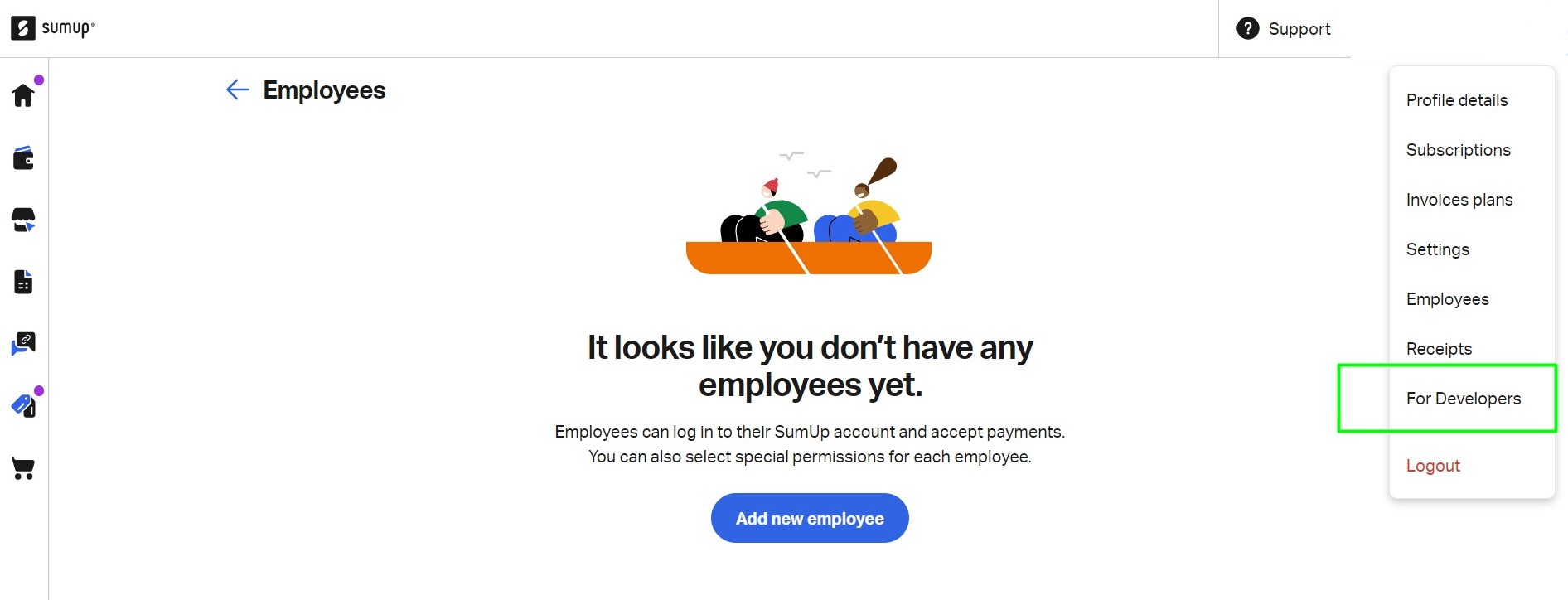
You will be redirected to Developers Page. Click here on the Account menu and choose oAuth Apps.
Step 4. Create Application.
On the oAuth Apps page click Create application button.
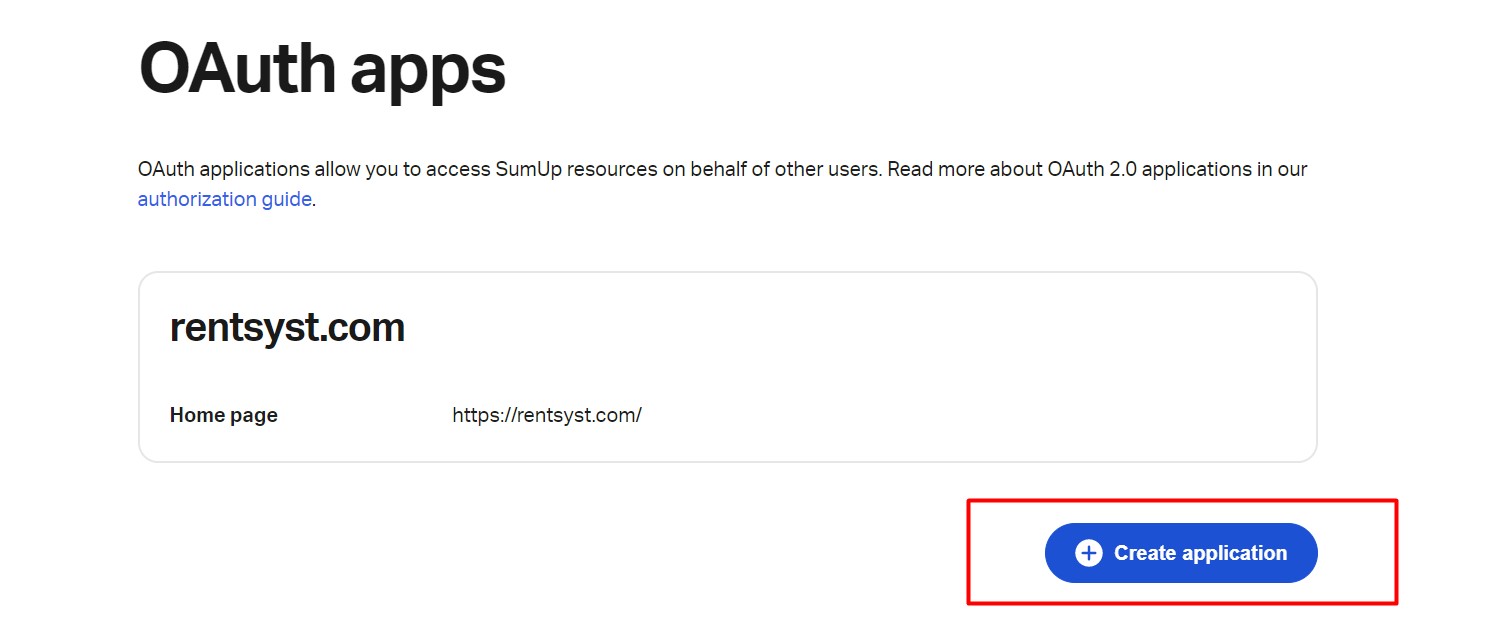
In the pop-up window add your Application name and Homepage URL.
Click Register. Now you created an App. Click on it to get inside and find necessary data.
Scroll down to find Client secrets – click on it:
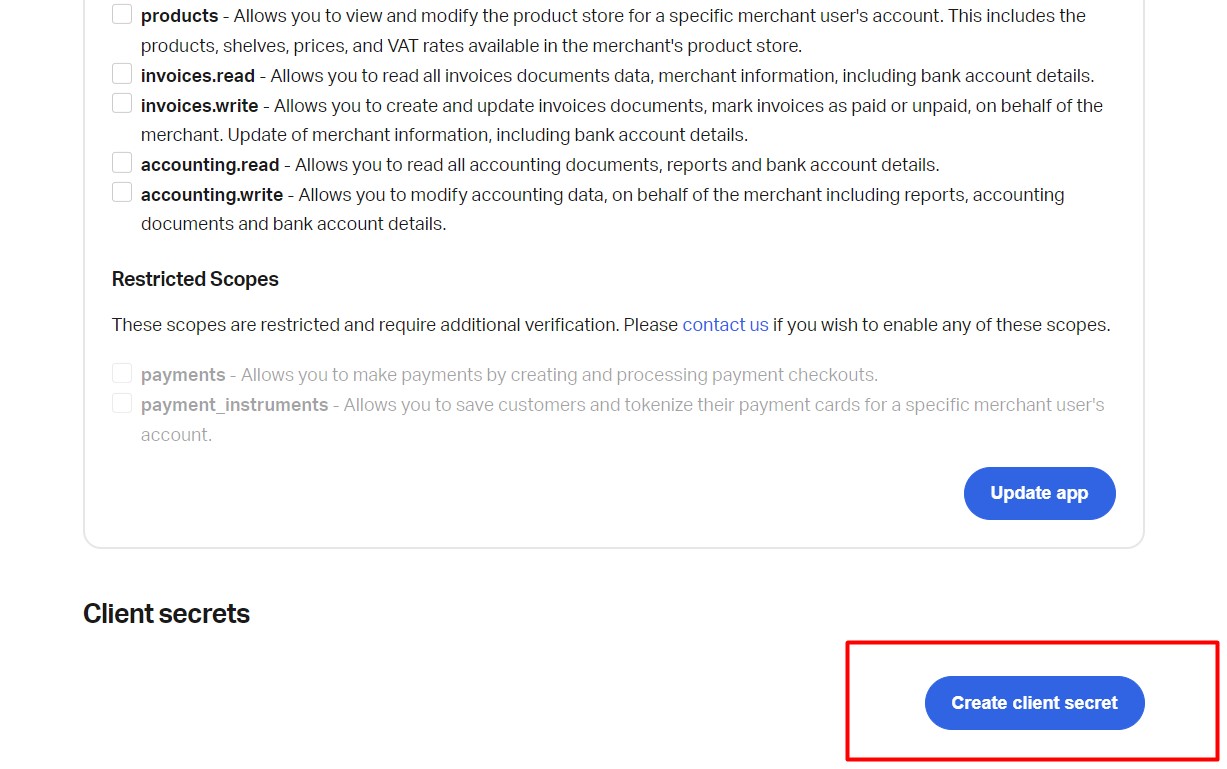
Step 5. Create client credentials.
We almost finished. Here you will need to fill following info:
Client name – use your company name
Application type – choose Web
Authorized redirect URL – use https://pay.rentsyst.com
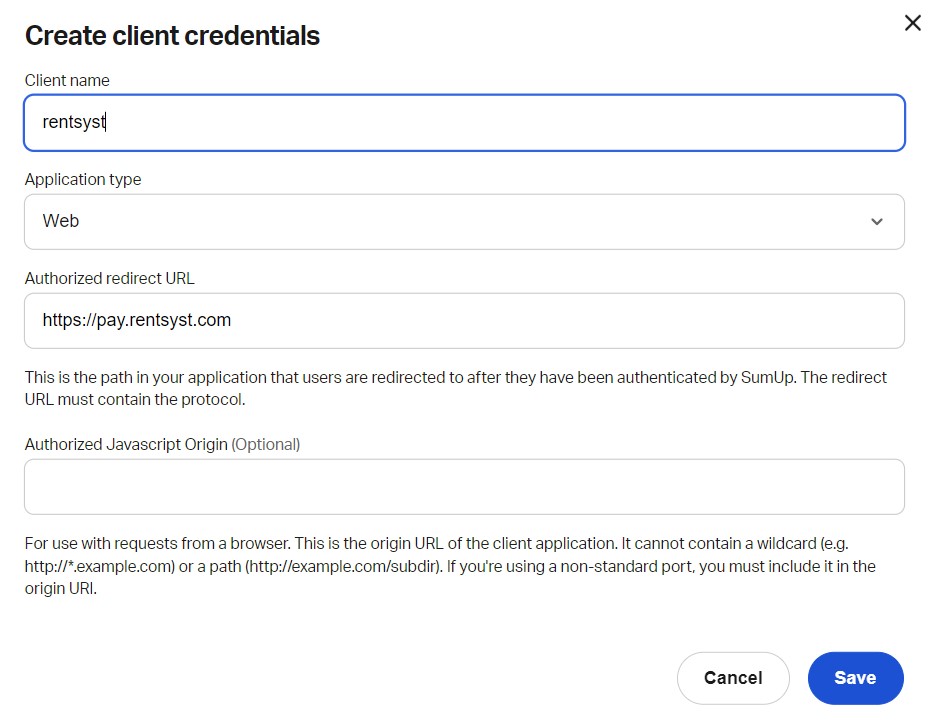
Awesome. Now you have credentials. Press download to get a JSON file with your credentials.
You can open this file with the standard Notes App for .TXT files. Copy Client ID and Client secret and follow step №6.
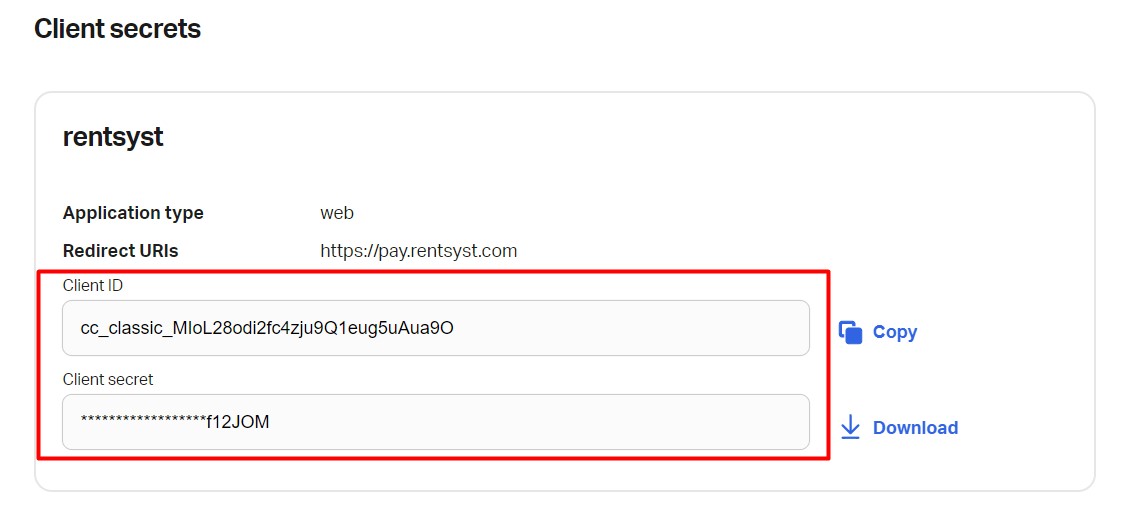
Step 6. Integrate.
Put received credentials to your RentSyst account > Settings > Integrations & Agents > Payment systems > SumUp:
In pop-up window – enter Client ID, Secret Key and Account email (this is your login into SumUp account):
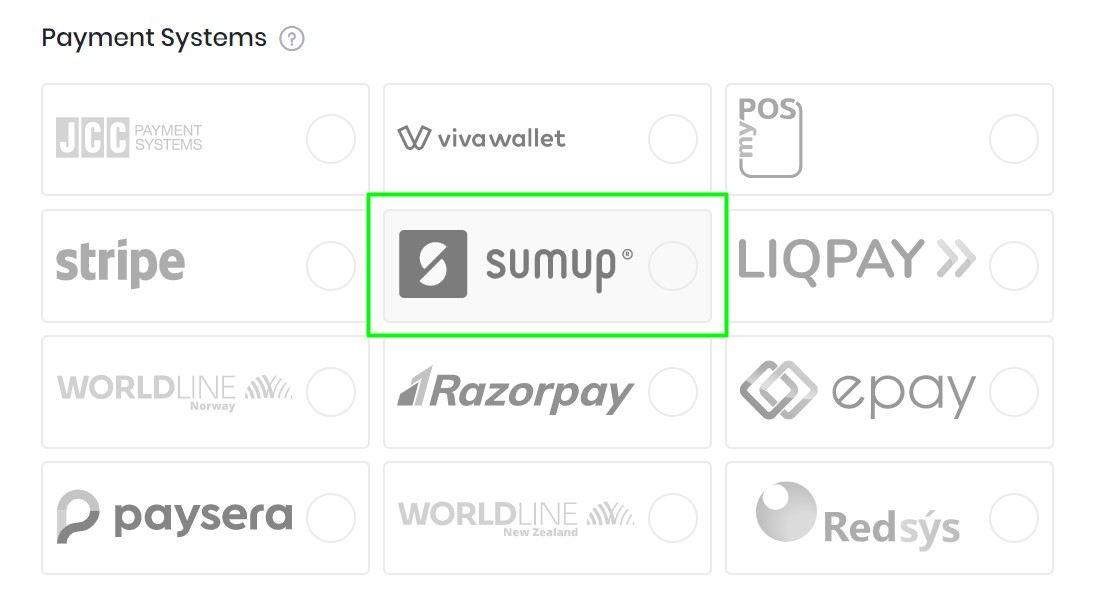
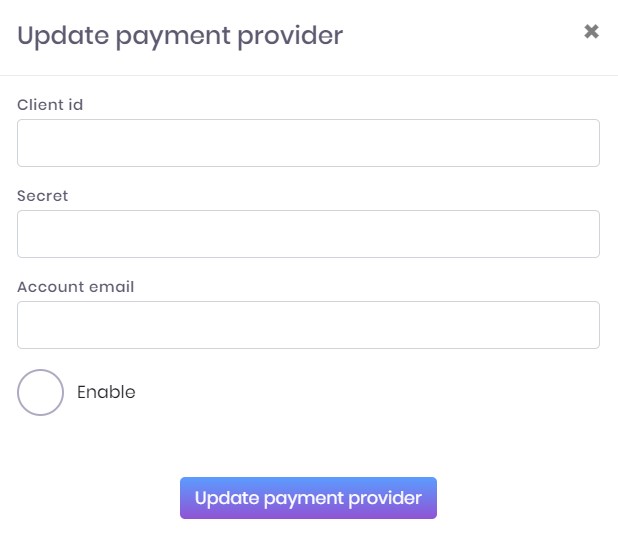
Press Enable and Update payment provider.
Congratulations! Integration with SumUp is connected and you will be able to automate payments by card through RentSyst directly
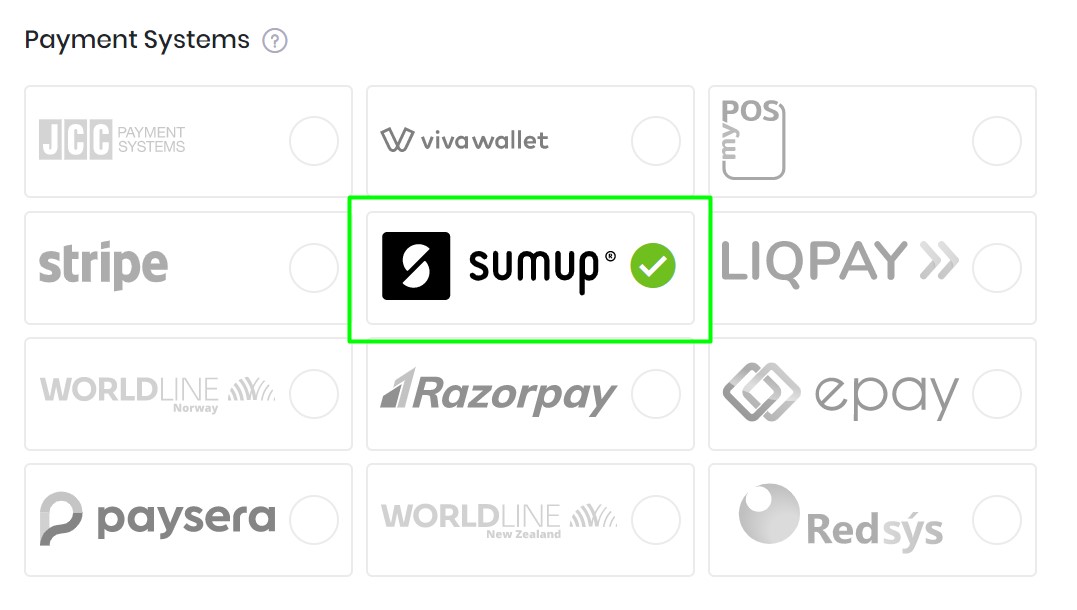
PAY ATTENTION: If you received Error 403 or Error 404 with REQUEST_NOT_ALLOWES message, it indicates that the "payments" scope is not enabled in your application.
Please contact SumUp Support for further assistance and feature activation.
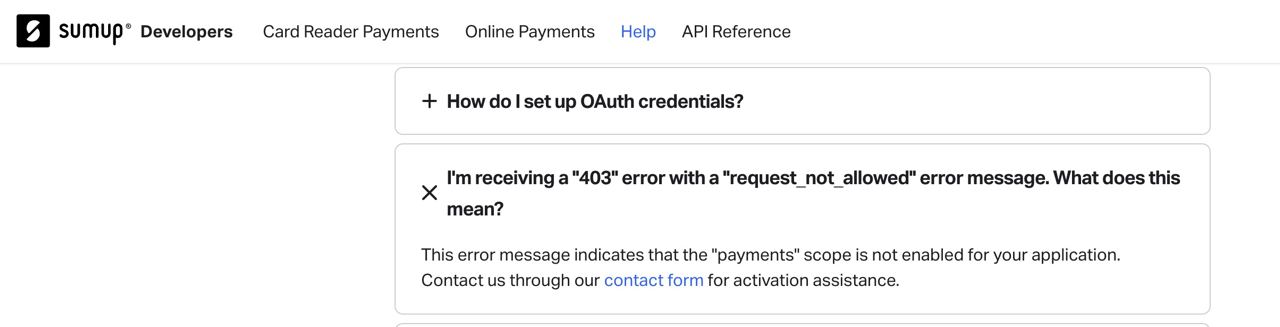
Recommend to check our Video guide Integration with Payment Gateway:
If you have any questions about integration with SumUp, please feel free contact our Customer Success Department: