3.3 Cancel or delete reservation
To cancel or delete an order from the CRM system, open the order for viewing, click on the magnifying glass icon. At the bottom of the screen three buttons are displayed, one of which is Cancel to delete the application, and the second Reject - to cancel it.
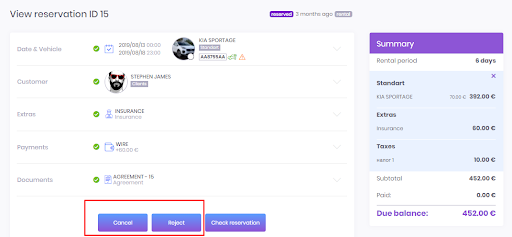
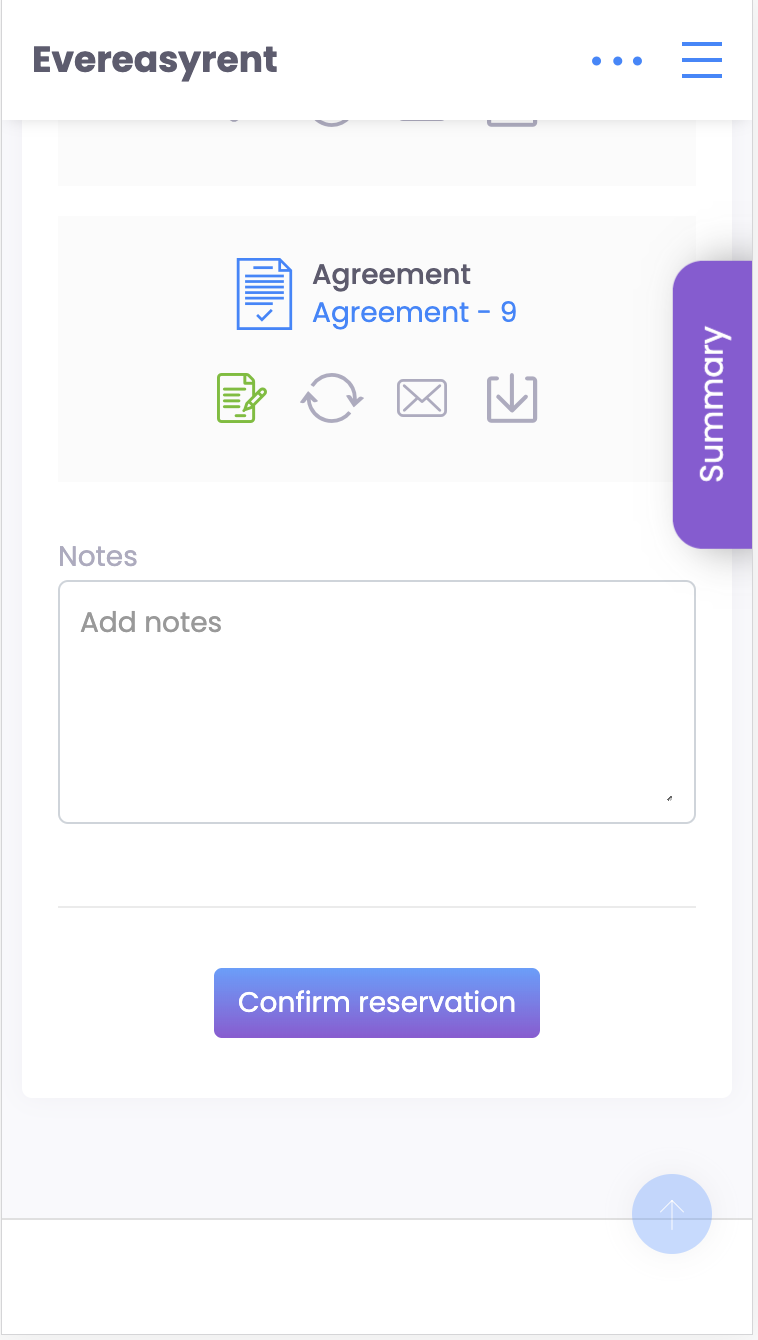
Canceled orders are displayed in order statistics, but deleted orders are not.
You can also delete a reservation request through Timeline in the Planners tab.
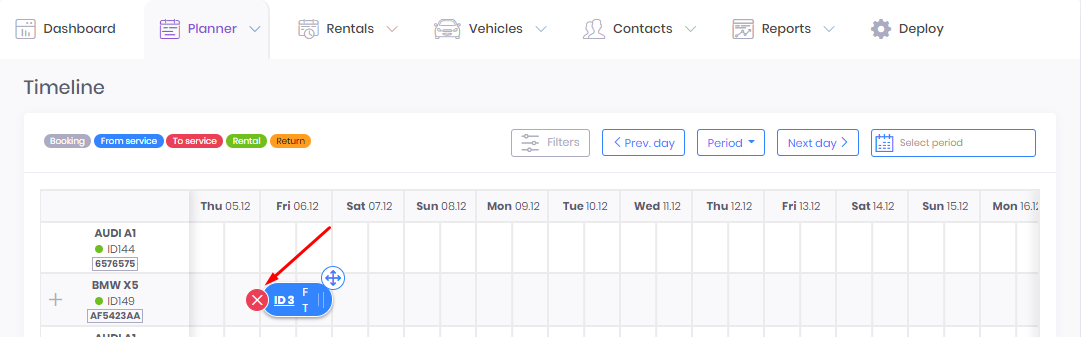
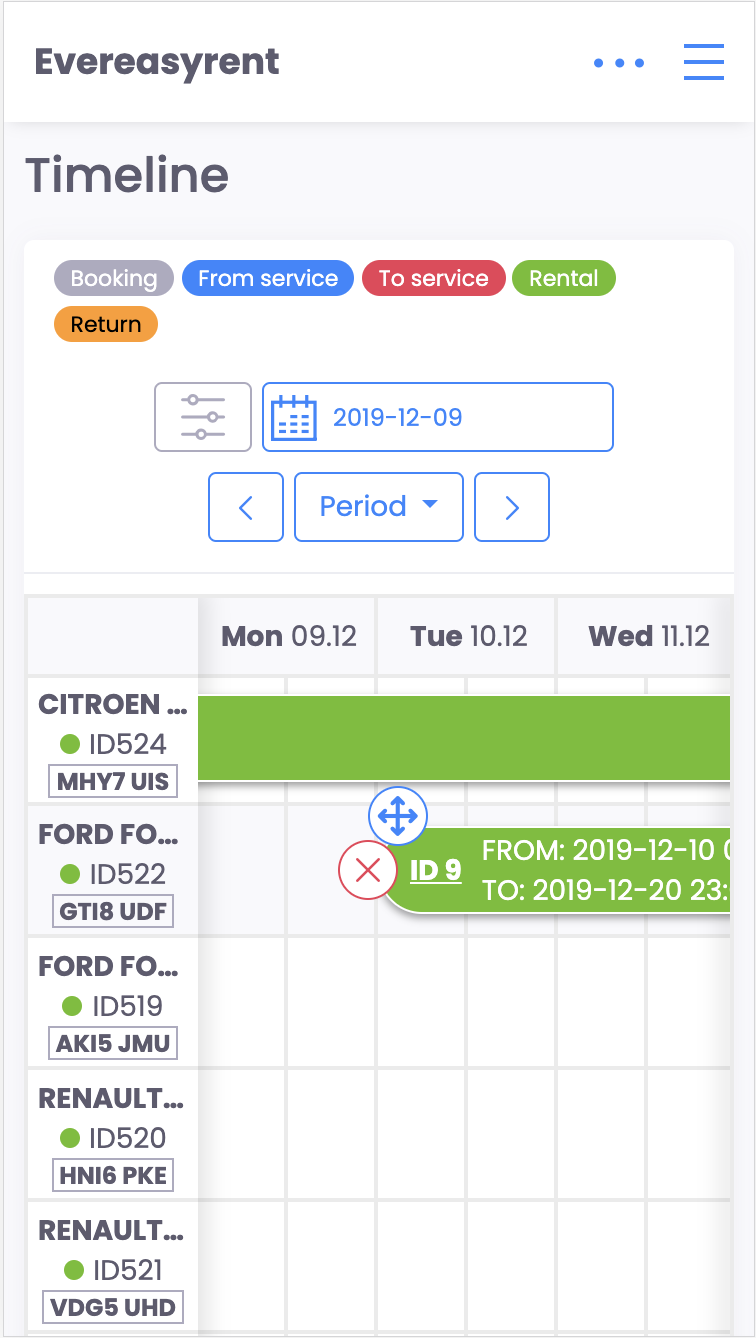
Lexim i rekomanduar
Pyetjet kryesore më të shpeshta
Integration Guide – QuickBooks Accounting (updated)
Updated Guide for QuickBooks integration
Integration Guide – Hitpay
Integration Guide – Payment Gateway Hitp...
Integration Guide – PayGate
Integration Guide – Payment Gateway PayG...
Integration Guide – Plati.Online
integration Guide - Payment Gateway Plat...
Guide – How to work with API?
In this article we will share on how to...
Ende keni pyetje?
Plotësoni formularin dhe menaxheri do t'ju përgjigjet