4.3 Adding a customer
To add a new customer to the CRM system, click on the “Add contact” button and select the Customer category in the drop-down list.
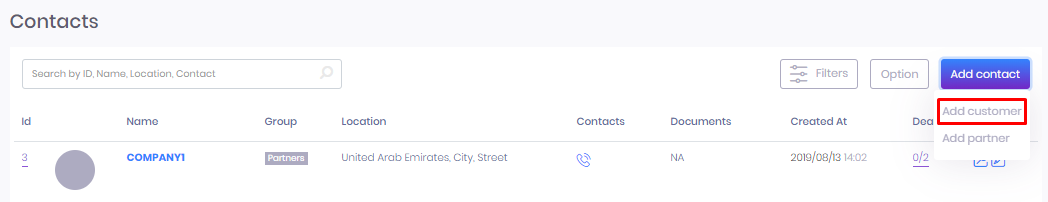
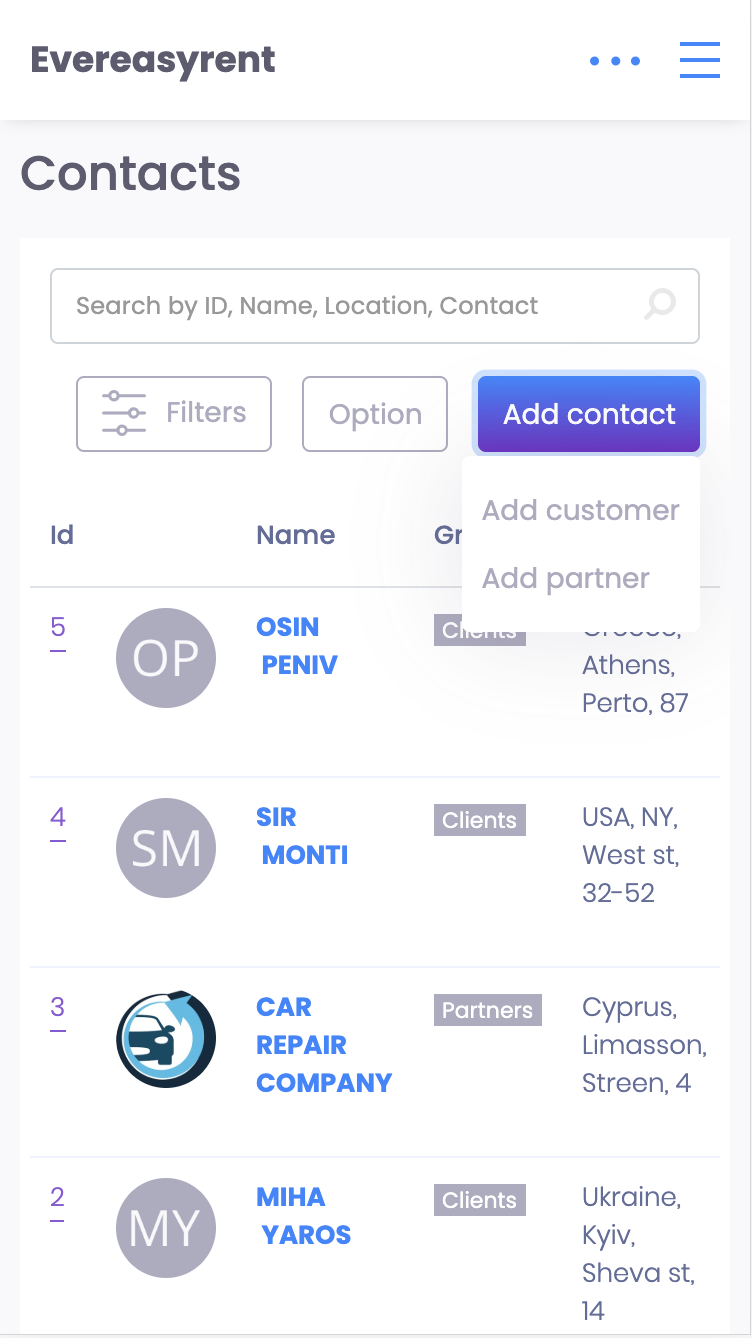
In the new window that opens, fill in all the proposed fields and complete the action by clicking the “Save” button.
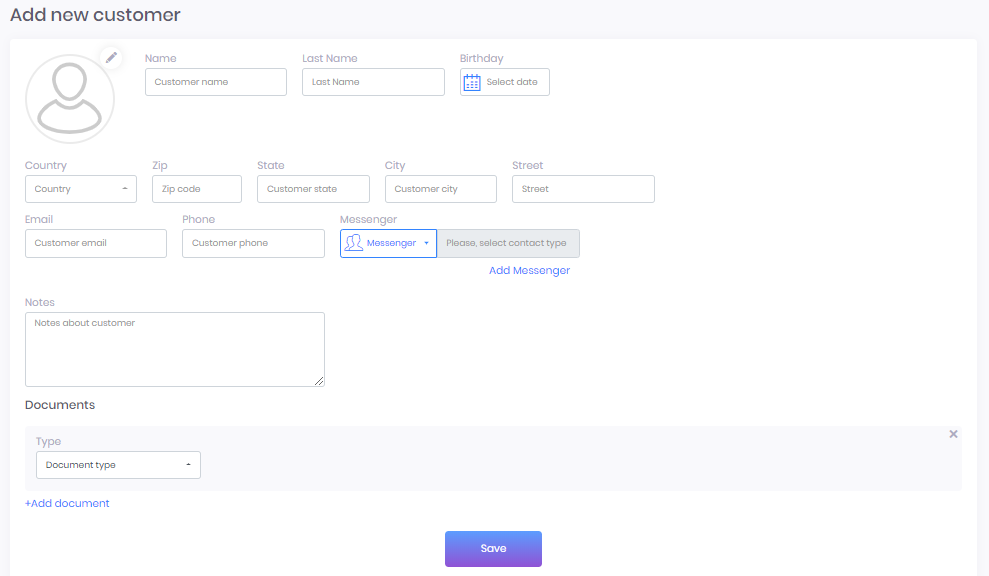
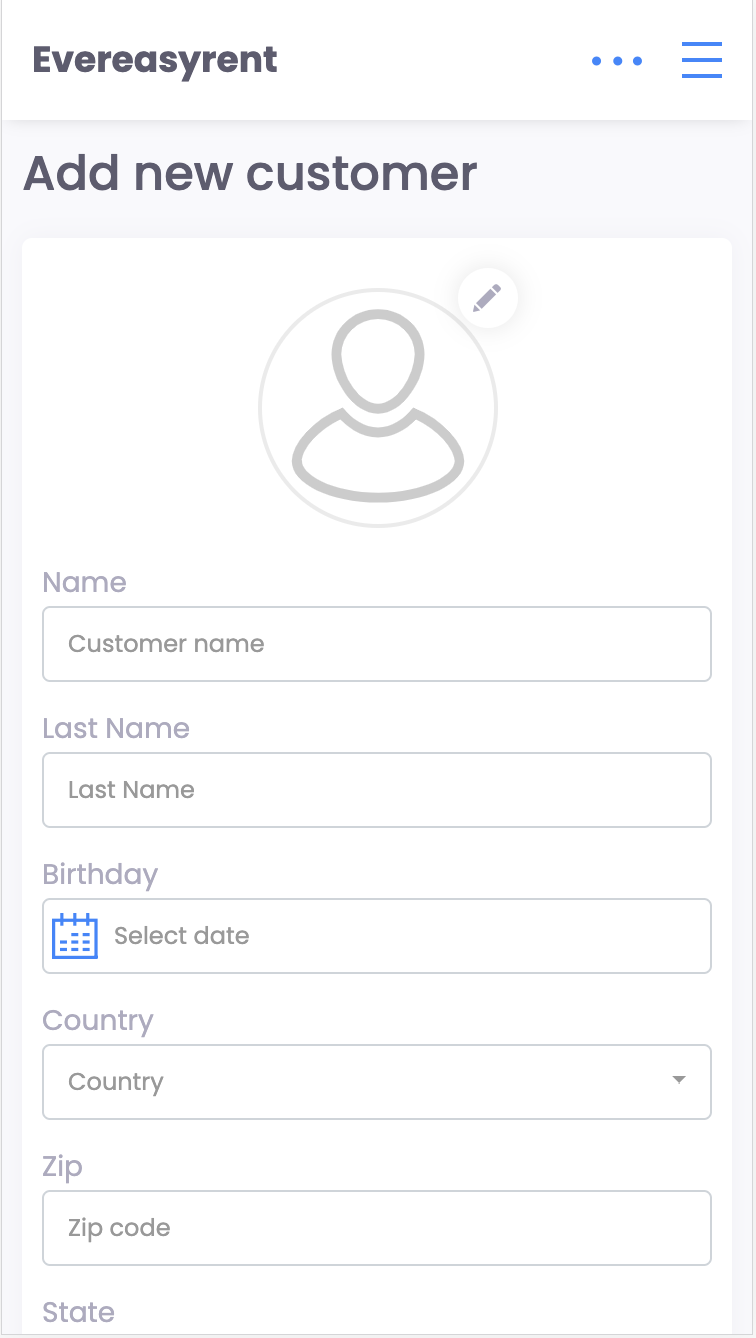
Recommended reading
Popüler sorular
Integration Guide – QuickBooks Accounting (updated)
Updated Guide for QuickBooks integration
Integration Guide – Hitpay
Integration Guide – Payment Gateway Hitp...
Integration Guide – PayGate
Integration Guide – Payment Gateway PayG...
Integration Guide – Plati.Online
integration Guide - Payment Gateway Plat...
Guide – How to work with API?
In this article we will share on how to...
Hala sorularınız mı var?
Sorunuzu bize gönderin