3.5 Security deposit
A security deposit is established when creating or editing an order. Go to the Payments step.
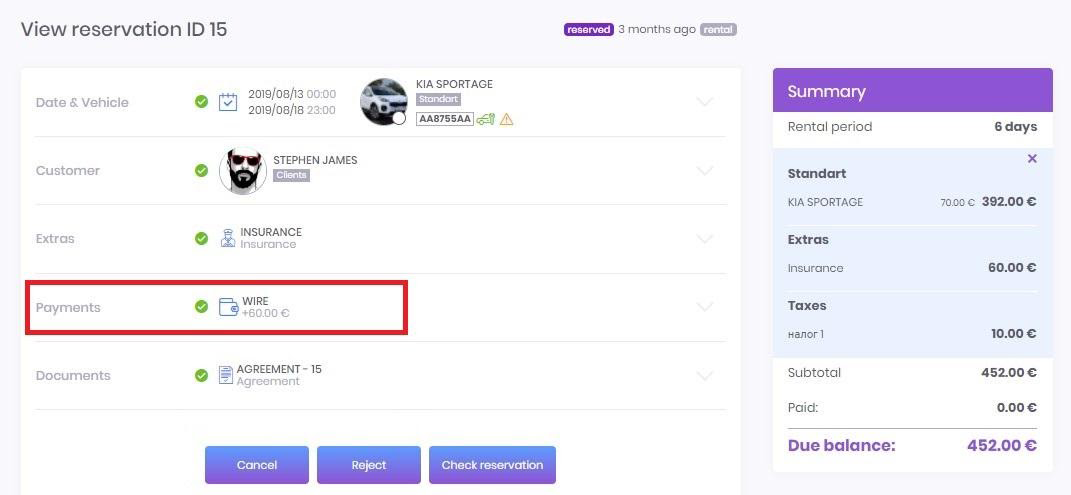
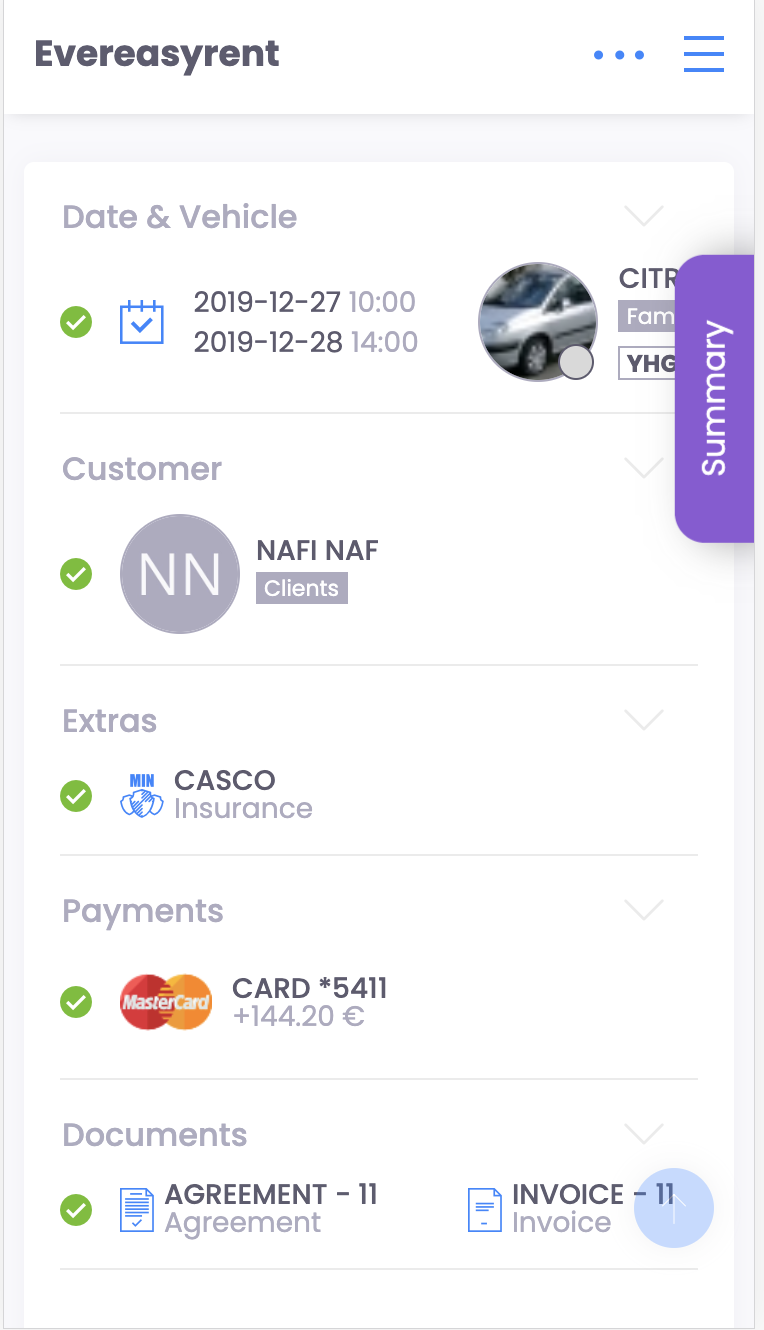
In the payment block, you can select the positions Deposit and Deposit refund, fill in the method and time of depositing the amount, and then the size of the deposit payment. Then click on the “Add payment” button and add the deposit as required for payment by cash, bank transfer or coupon.
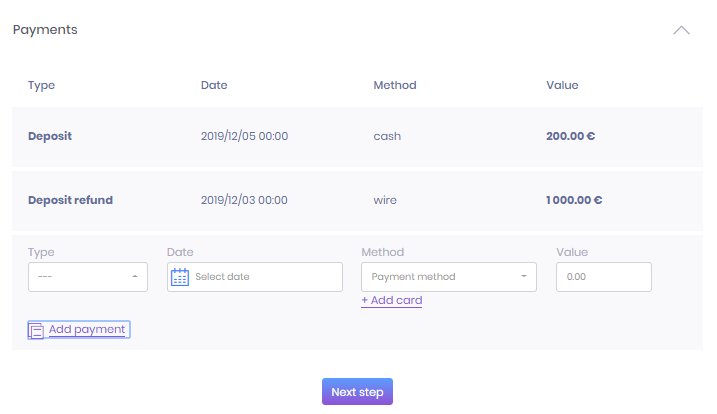
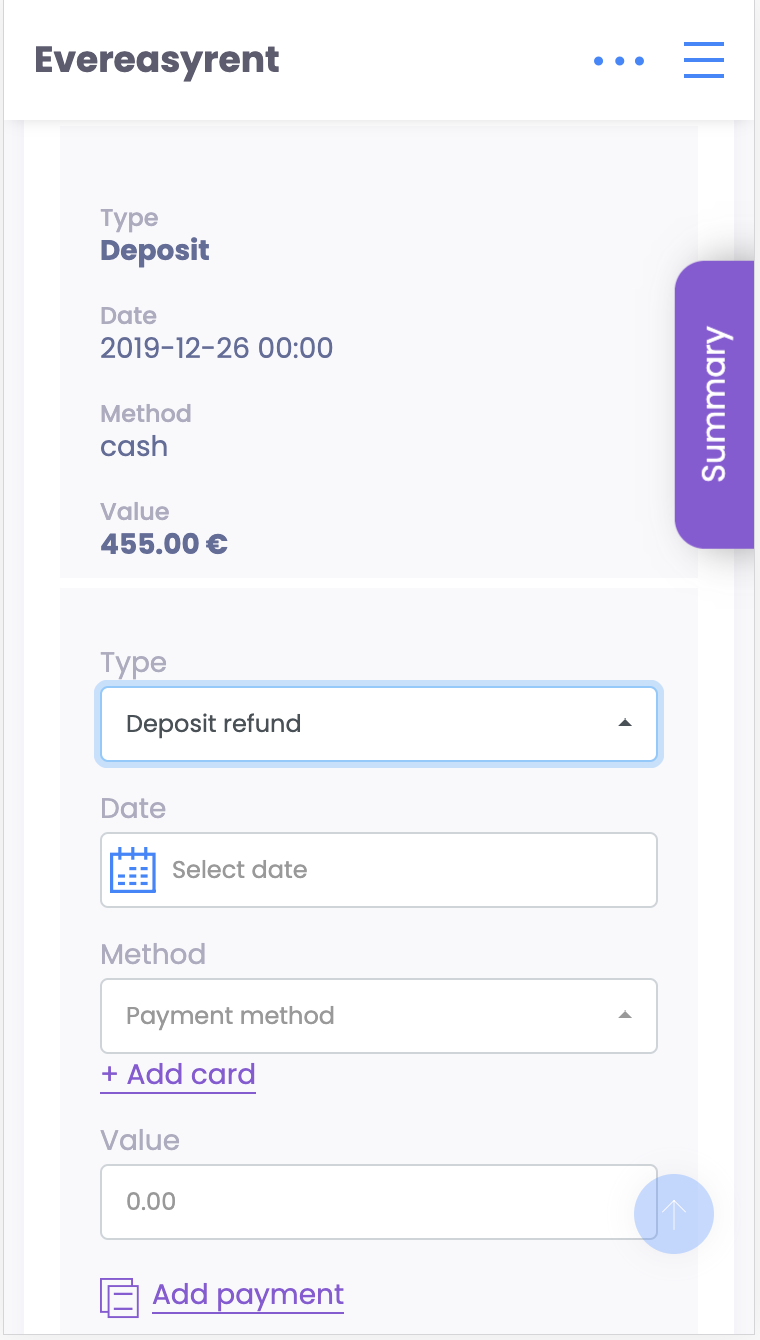
Recommended reading
PITANJA
Integration Guide – QuickBooks Accounting (updated)
Updated Guide for QuickBooks integration
Integration Guide – Hitpay
Integration Guide – Payment Gateway Hitp...
Integration Guide – PayGate
Integration Guide – Payment Gateway PayG...
Integration Guide – Plati.Online
integration Guide - Payment Gateway Plat...
Guide – How to work with API?
In this article we will share on how to...
Imate još pitanja?
Ispunite obrazac i menadžer će vam odgovoriti