2.6 VOS sensor
If the vehicle is equipped with VOS sensors, the indicators from them are displayed in the vehicle’s card in the Settings block in the Controls tab.
If VOS sensors are not connected to the vehicle, this tab does not appear in the menu.
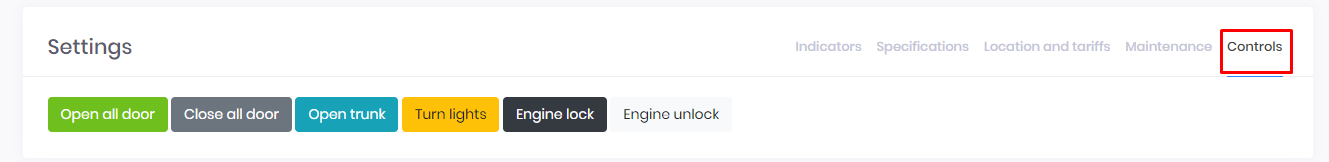
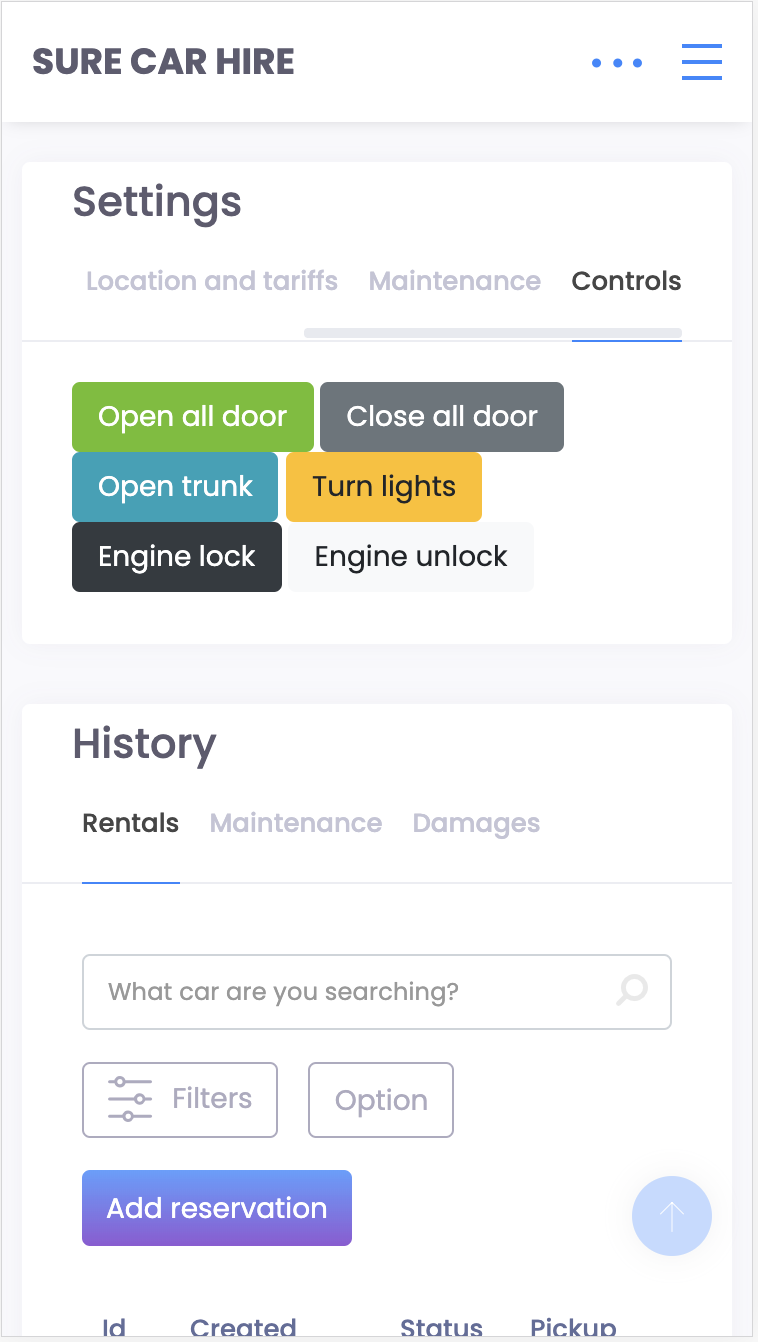
Recommended reading
PITANJA
Integration Guide – QuickBooks Accounting (updated)
Updated Guide for QuickBooks integration
Integration Guide – Hitpay
Integration Guide – Payment Gateway Hitp...
Integration Guide – PayGate
Integration Guide – Payment Gateway PayG...
Integration Guide – Plati.Online
integration Guide - Payment Gateway Plat...
Guide – How to work with API?
In this article we will share on how to...
Imate još pitanja?
Ispunite obrazac i menadžer će vam odgovoriti