1.25 Agents
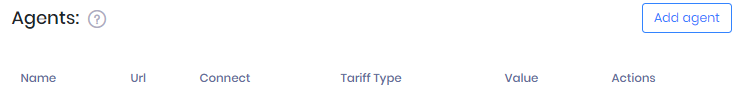
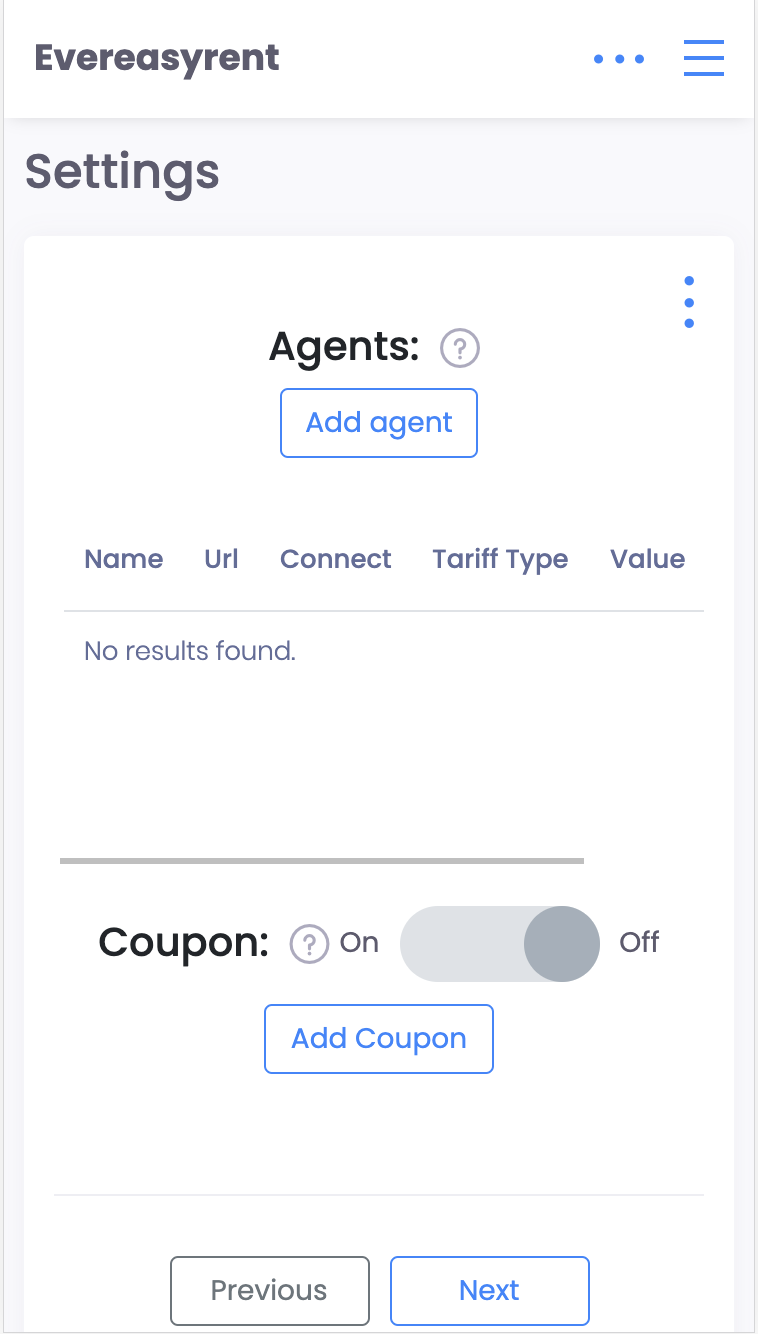
If you need to connect external sources for transferring reservations to the CRM system (for example, a personal website, broker, affiliate or agent), you can create the appropriate type of agent by adding it to the “Agents” table.
To give the agent access to your personal account, inform them of “Agent name” and “Agent password”, with their use they will log in to the system.
Among other things, it is important to specify contact information, the method of data transfer and their integration into the CRM system (via API, XML, Iframe or manually), as well as the amount of contributions in favor of this agent, if necessary: fixed or percentage.
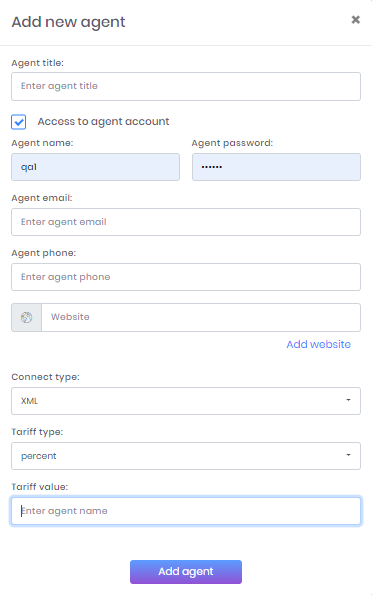
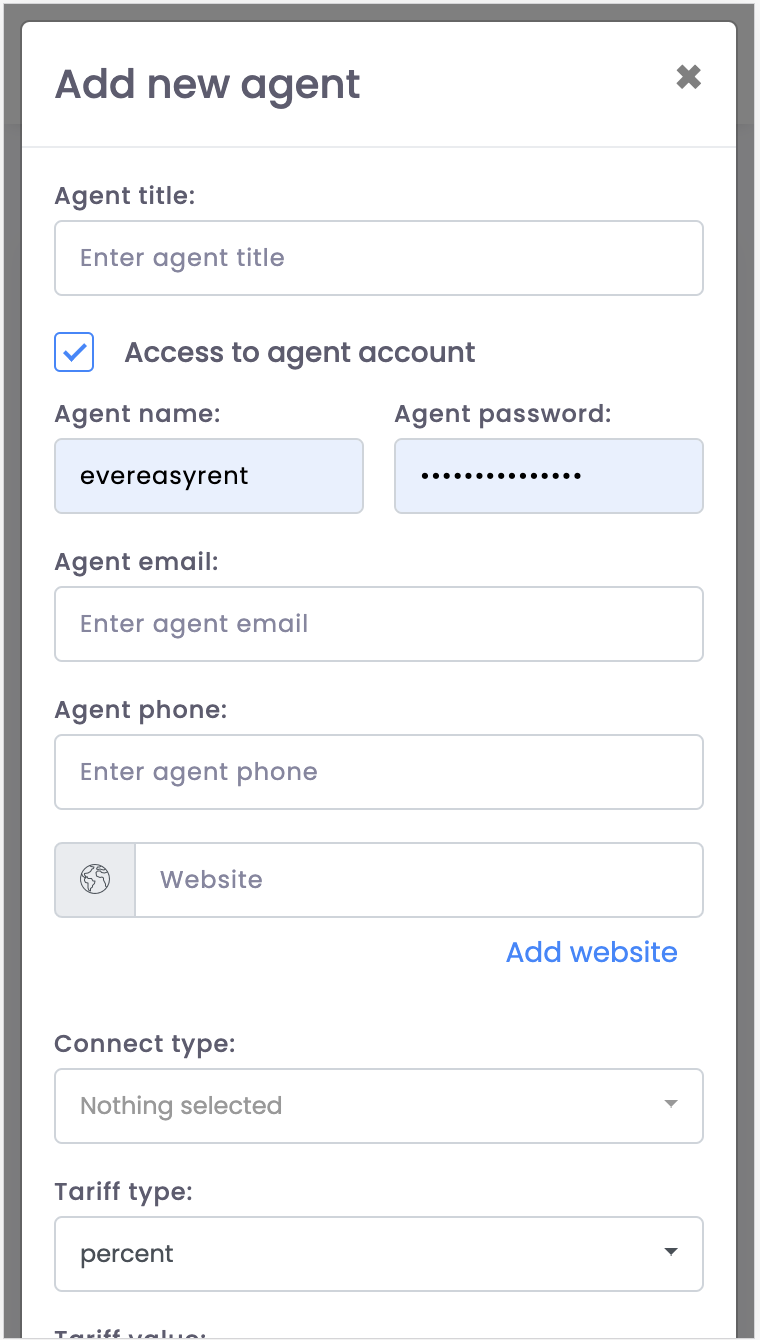
Recommended reading
PITANJA
Integration Guide – QuickBooks Accounting (updated)
Updated Guide for QuickBooks integration
Integration Guide – Hitpay
Integration Guide – Payment Gateway Hitp...
Integration Guide – PayGate
Integration Guide – Payment Gateway PayG...
Integration Guide – Plati.Online
integration Guide - Payment Gateway Plat...
Guide – How to work with API?
In this article we will share on how to...
Imate još pitanja?
Ispunite obrazac i menadžer će vam odgovoriti