1.8 System currency
In the CRM-system settings, you can select the currency in which all prices for your services will be displayed. It can be either a national currency, or euros or dollars, if your company works with them.
Put “✔️” next to one of the items in the drop-down list:
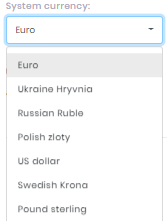
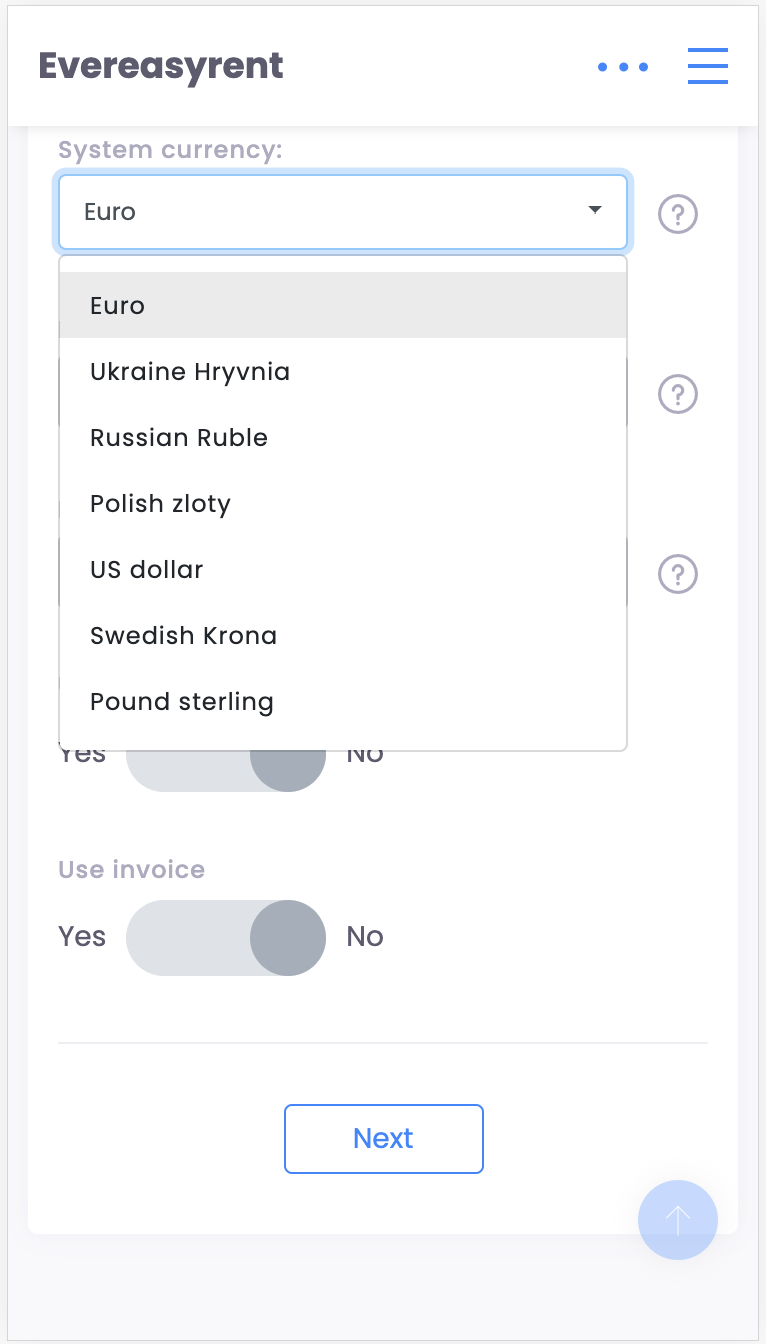
Recommended reading
PITANJA
Integration Guide – QuickBooks Accounting (updated)
Updated Guide for QuickBooks integration
Integration Guide – Hitpay
Integration Guide – Payment Gateway Hitp...
Integration Guide – PayGate
Integration Guide – Payment Gateway PayG...
Integration Guide – Plati.Online
integration Guide - Payment Gateway Plat...
Guide – How to work with API?
In this article we will share on how to...
Imate još pitanja?
Ispunite obrazac i menadžer će vam odgovoriti